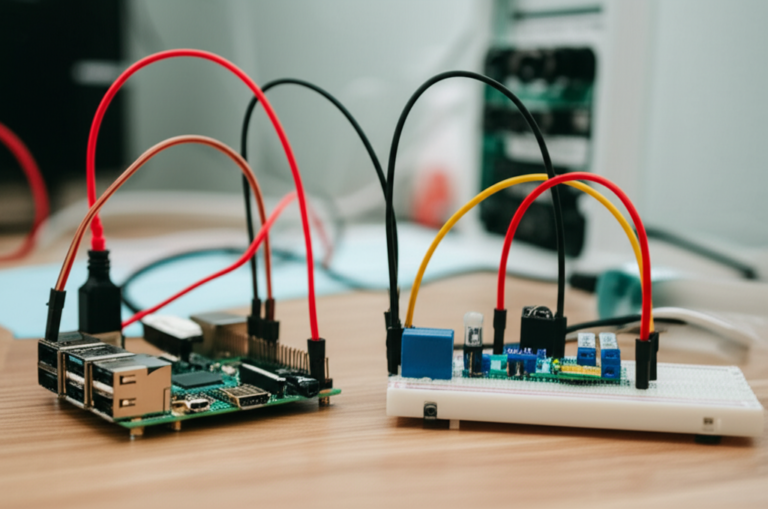Support our educational content for free when you purchase through links on our site. Learn more
DIY Home Automation Mastery: 15 Must-Know Hacks for 2025 🚀
Imagine walking into your home after a long day, and the lights gently brighten, your favorite playlist starts, and the thermostat adjusts to your perfect comfort level—all without lifting a finger. Sounds like magic? Well, it’s not. It’s the power of DIY home automation, and guess what? You can build this smart sanctuary yourself, with tools as accessible as a Raspberry Pi and a dash of curiosity.
At Why Pi™, we’ve spent countless hours tinkering, testing, and perfecting DIY smart home setups. In this comprehensive guide, we’ll walk you through everything—from choosing the right hub and understanding smart protocols to crafting automations that make your home truly intelligent. Plus, we’ll reveal insider tips on securing your system and future-proofing your setup for the exciting innovations on the horizon. Ready to turn your home into a tech-savvy haven? Let’s dive in!
Key Takeaways
- DIY home automation offers unmatched flexibility, privacy, and cost savings compared to commercial systems.
- The Raspberry Pi 5 paired with Home Assistant is the ultimate combo for building a powerful, local smart home hub.
- Understanding smart protocols like Zigbee, Z-Wave, Thread, and Matter is crucial for seamless device integration.
- Start small with essentials like smart lighting, plugs, and sensors, then expand into advanced automations and AI-powered features.
- Prioritize network security and data privacy to keep your smart home safe and under your control.
- Regular maintenance, backups, and updates ensure your system runs smoothly and evolves with new tech trends.
Ready to build your dream smart home? Keep reading to unlock the full blueprint!
Table of Contents
- ⚡️ Quick Tips and Facts: Your Fast Track to Smart Home Savvy
- 🕰️ The Evolution of Smart Living: A Brief History of Home Automation
- 🤔 Why Go DIY? Unlocking the Power of Personalized Home Automation
- 🧠 The Brains of the Operation: Understanding Your Smart Home Hub Options
- 📡 Speaking the Same Language: Understanding Smart Home Protocols and Connectivity
- 💡 Your Smart Home Shopping List: Essential Devices to Get Started
- 1. Brilliant Illumination: Smart Lighting Solutions for Every Mood
- 2. Climate Control Kings: Smart Thermostats and HVAC Integration
- 3. Fort Knox at Home: DIY Smart Security Systems and Surveillance
- 4. Power Play: Smart Plugs, Switches, and Energy Monitoring
- 5. Entertainment Unleashed: Integrating Media and Audio Systems
- 6. Beyond the Basics: Smart Blinds, Door Locks, and Appliance Automation
- 🛠️ Getting Your Hands Dirty: A Step-by-Step Guide to DIY Smart Home Setup
- 🤖 Automate All The Things! Crafting Rules, Scenes, and Advanced Logic
- 🔒 Keeping Your Smart Home Safe and Sound: Security and Privacy Best Practices
- 🔧 The Long Haul: Maintenance, Troubleshooting, and Future-Proofing Your Smart Home
- 🚀 Beyond the Horizon: Advanced DIY Smart Home Projects and Innovations
- Conclusion: Your Smart Home, Your Rules!
- Recommended Links: Dive Deeper into the Smart Home Universe
- FAQ: Your Burning DIY Home Automation Questions Answered
- Reference Links: Our Sources and Further Reading
Hello, fellow tinkerers and future-proofers! We’re the team at Why Pi™, and if there’s one thing that gets our circuits buzzing, it’s the endless possibility of a truly smart home—one that you build, you control, and you understand from the ground up. Forget expensive, locked-in systems. We’re diving headfirst into the glorious, empowering world of DIY home automation. Ready to make your home work for you? Let’s get started!
⚡️ Quick Tips and Facts: Your Fast Track to Smart Home Savvy
- It’s Not New! The idea of a “smart home” was first coined way back in 1984, but the journey began even earlier with labor-saving appliances in the 1900s and the first home automation network technology, X10, in 1975.
- Local is King: Platforms like Home Assistant prioritize local control, meaning your data stays within your home, not on a company’s cloud server. “Home Assistant keeps your data local, no need for a cloud,” they state, which is a huge win for privacy.
- Speak the Lingo: Your smart devices communicate using different languages (protocols) like Wi-Fi, Zigbee, Z-Wave, and the newer Matter and Thread. Understanding these is key to building a system where everything talks to each other.
- The Brains Matter: Every smart home needs a central hub or “brain.” For DIYers, a tiny-but-mighty single-board computer like a Raspberry Pi is often the top choice, especially the powerful Raspberry Pi 5.
- Start Small, Dream Big: You don’t need to automate everything at once. A few smart plugs or bulbs can be a simple, affordable entry point into the world of home automation.
🕰️ The Evolution of Smart Living: A Brief History of Home Automation
Believe it or not, the dream of an automated home isn’t a 21st-century fantasy. It’s a century-old journey of innovation!
The seeds were planted in the early 1900s with the arrival of electric power, which gave us the first labor-saving machines like washing machines (1904) and refrigerators (1913). Fast forward to the mid-20th century, and the invention of the wireless remote control for TVs in 1955 put the power of convenience directly in our hands.
But the real game-changer was the development of the X10 protocol in 1975. This was the first general-purpose technology that allowed electronic devices to communicate with each other over a home’s existing electrical wiring. Suddenly, the idea of a connected home was no longer science fiction.
The term “smart home” officially entered our vocabulary in 1984, used by builders to describe the automated homes of the future. The 90s brought us fun (if slightly finicky) gadgets like “The Clapper,” reinforcing the desire for automated control. With the explosion of the internet and personal computers in the late 90s and early 2000s, high-tech systems for controlling lights and heating became more accessible, paving the way for the DIY revolution we’re living in today.
🤔 Why Go DIY? Unlocking the Power of Personalized Home Automation
So, you’re standing at a crossroads: Do you hire a professional to install a slick, pre-packaged system, or do you roll up your sleeves and build it yourself? While a pro install offers convenience, we at Why Pi™ are firm believers in the DIY path. Here’s why.
The Allure of Autonomy: Benefits of Building Your Own Smart Home
- ✅ Cost-Effectiveness: The most immediate benefit is saving money on professional fees. You buy the hardware, and your investment is your own time and effort.
- ✅ Ultimate Flexibility and Control: This is the big one. With DIY, you are the architect. You choose the devices, the platform, and the automations. “You have the freedom to choose devices and install them at your own pace,” notes one guide. You’re not locked into a single brand’s ecosystem. Want to mix a Philips Hue light with a Wyze camera and a custom-built sensor? Go for it!
- ✅ Privacy, Privacy, Privacy: Many off-the-shelf systems rely on the cloud, meaning your data—when you’re home, what you say to your voice assistant—is stored on a company’s servers. DIY platforms like Home Assistant are built on a foundation of local control. As they proudly state, “No data is stored in the cloud, and everything is processed locally.”
- ✅ A Rewarding Learning Experience: Building your own system is an incredible journey into the world of DIY Electronics. You’ll gain valuable knowledge about networking, programming, and how your home actually works, making you the master of your domain.
Navigating the Nitty-Gritty: Challenges and Considerations for DIY Enthusiasts
Of course, the DIY path isn’t without its bumps. It’s a challenge, but a worthwhile one!
- ❌ It’s Time-Consuming: Researching components, setting up software, and troubleshooting can take a significant amount of time. This isn’t a plug-and-play solution; it’s a project.
- ❌ The Learning Curve: You’ll need to be comfortable with technology. While the community support is massive, you’ll inevitably face moments where you need to solve a puzzle. As one planning guide wisely warns, “NEVER EVER DO ANYTHING YOU ARE NOT CONFIDENT WITH,” especially when dealing with electrical wiring.
- ❌ Compatibility Chaos: With endless device options, ensuring they all “play nicely together” can be a challenge. This is where understanding smart home protocols becomes critical.
- ❌ Potential for Mistakes: Incorrect setup can lead to an unreliable system or, worse, security vulnerabilities. A poorly configured network can expose your home to digital threats.
For us, the pros overwhelmingly outweigh the cons. The power to create a home that is truly, uniquely yours is an unparalleled reward.
🧠 The Brains of the Operation: Understanding Your Smart Home Hub Options
Every smart home needs a central controller, a hub that acts as the command center for all your devices. This is where the real magic of Microcontroller Programming comes into play. In the DIY world, you have incredible, open-source options that blow proprietary hubs out of the water.
Open-Source Powerhouses: Home Assistant vs. OpenHAB – Which is Your Champion?
Two names dominate the DIY smart home landscape: Home Assistant and openHAB. Both are incredibly powerful, free, and supported by passionate communities. But which one is right for you?
| Feature | Home Assistant | openHAB |
|---|---|---|
| User Interface | 🎨 Highly polished, modern, and user-friendly. Features a drag-and-drop dashboard editor. | 🛠️ More traditional and technical. Highly customizable but requires more configuration file editing. |
| Device Support | 🔌 Massive. Integrates with over a thousand different devices and services, often with auto-discovery. | 🔌 Also extensive, with a strong focus on a wide range of technologies and protocols. |
| Automation Engine | 🤖 Very powerful and visual. The built-in automation editor is great for beginners, while YAML is there for power users. | 📜 Extremely powerful and flexible rule engine, but often requires more scripting and coding knowledge. |
| Community & Docs | 👨 👩 👧 👦 Huge, active community. Excellent, comprehensive documentation. | 👨 👩 👧 👦 Very dedicated and knowledgeable community, though perhaps smaller. Documentation is thorough but can be dense. |
| Ease of Use | ✅ Generally considered easier for beginners to get started with due to its polished UI and auto-discovery features. | ⚙️ Steeper learning curve, but offers immense flexibility for those willing to dive into the configuration files. |
Our Recommendation: For most people starting their DIY journey, we recommend Home Assistant. Its modern interface, massive community, and powerful-yet-accessible automation engine make it the perfect starting point. Power users will still find all the depth they crave.
Hardware Heroes: Choosing the Right Foundation for Your DIY Smart Home
Your powerful new software needs a home. While you can run it on an old laptop or a virtual machine, the most popular, efficient, and fun way is to use a dedicated, low-power computer.
The Mighty Raspberry Pi: A Tiny Titan for Home Automation
Here at Why Pi™, it’s no secret we’re huge fans of the Raspberry Pi. It’s the quintessential device for DIY electronics. The latest Raspberry Pi 5 is a game-changer for home automation. Its quad-core CPU and faster memory provide a snappy, responsive experience, easily handling complex automations and numerous add-ons without breaking a sweat. It’s the new benchmark for affordable, high-performance smart home hubs.
What you’ll need:
- A Raspberry Pi 5 (a model with at least 4GB of RAM is recommended).
- A high-quality Micro SD Card (Application Class 2 or “A2” is best) or, for better performance and longevity, an NVMe SSD.
- A reliable 27W USB-C power supply.
- An Ethernet cable for the most stable connection.
Mini PCs and Beyond: More Muscle for Your Smart Home System
If your plans are ambitious—think running video surveillance, a media server, and complex AI processing—you might want more power.
- Mini PCs (Intel NUCs, Beelink, etc.): These devices pack desktop-level power into a small, quiet box. They are perfect for running Home Assistant alongside other services in Docker containers or virtual machines.
- Home Assistant Green/Yellow: For a plug-and-play experience, the creators of Home Assistant offer their own hardware. The Home Assistant Green is a simple, efficient box perfect for beginners, while the Home Assistant Yellow is a more advanced option based on the Raspberry Pi Compute Module 4.
- Network Attached Storage (NAS): Devices from brands like Synology can often run Home Assistant in a container, combining your smart home hub and personal cloud storage into one efficient device.
📡 Speaking the Same Language: Understanding Smart Home Protocols and Connectivity
Ever wondered how your smart light bulb “talks” to your phone? It uses a wireless communication protocol, a set of rules that act like a shared language for devices. Getting your head around these is the key to building a reliable and interoperable smart home. Let’s decode the main players.
The Wireless Wonders: Wi-Fi, Zigbee, Z-Wave, Thread, and Matter Explained
| Protocol | How it Works | Pros | Cons | Best For |
|---|---|---|---|---|
| Wi-Fi | Connects directly to your home router. The same network your phone and laptop use. | ✅ Ubiquitous and familiar. ✅ High bandwidth for data-heavy devices. | ❌ Can be power-hungry, bad for battery devices. ❌ Each device adds congestion to your main network. | 🎥 Smart cameras, video doorbells, smart speakers. |
| Zigbee | Creates a low-power “mesh network.” Devices relay signals to each other, extending the network’s range. Requires a Zigbee hub/coordinator. | ✅ Low power consumption, great for battery life. ✅ Strong, self-healing mesh network. ✅ Wide device availability from brands like Philips Hue and Aqara. | ❌ Can be susceptible to interference from 2.4GHz Wi-Fi. ❌ Requires a central hub. | 💡 Smart lighting, motion sensors, door/window sensors. |
| Z-Wave | Another low-power mesh network, similar to Zigbee. It also requires a hub. | ✅ Operates on a different frequency than Wi-Fi, reducing interference. ✅ Highly secure and reliable, often used in security devices. | ❌ Fewer device options compared to Zigbee. ❌ Can have a slower data rate than Zigbee. | 🔒 Smart locks, garage door openers, security sensors. |
| Thread | A newer, low-power mesh network protocol based on IPv6. It’s a key component of Matter. | ✅ IP-based, allowing devices to communicate directly without a proprietary hub (though a “border router” is needed). ✅ Fast, reliable, and self-healing network. | ❌ Still a growing ecosystem with fewer devices than Zigbee/Z-Wave. | 🔋 The future of battery-powered sensors and devices. |
| Matter | Not a protocol itself, but an application layer or “universal translator” that runs on top of protocols like Wi-Fi and Thread. Backed by Apple, Google, Amazon, and others. | ✅ Aims to make all smart home devices interoperable, regardless of the brand. ✅ Simplifies setup and control across different ecosystems. | ❌ Still in its early days; device support is growing but not yet universal. | 🌐 The future of a unified, hassle-free smart home. |
Bridging the Gaps: When and Why You Need Smart Home Gateways and Dongles
Since your Raspberry Pi or Mini PC doesn’t have Zigbee or Z-Wave radios built-in, you’ll need a way to add them. This is where USB dongles come in. These small devices plug into your hub and act as the bridge between your Home Assistant software and your Zigbee/Z-Wave devices.
- For Zigbee & Thread: A multi-protocol stick like the Home Assistant SkyConnect or the SONOFF Zigbee 3.0 USB Dongle Plus is a fantastic choice. They are affordable, powerful, and future-proofed for Matter.
- For Z-Wave: You’ll need a dedicated Z-Wave stick, such as the Aeotec Z-Stick 7.
Using these dongles with Home Assistant allows you to create a powerful, multi-protocol hub that can control virtually any smart device you throw at it, all from a single interface.
💡 Your Smart Home Shopping List: Essential Devices to Get Started
Ready to start building? The sheer number of gadgets can be overwhelming, so let’s break it down into key categories. Remember, start with one or two areas that will make the biggest impact on your daily life.
1. Brilliant Illumination: Smart Lighting Solutions for Every Mood
Smart lighting is often the gateway drug to full-blown home automation. It’s practical, fun, and instantly gratifying.
- Smart Bulbs: The easiest entry point. Simply screw them into existing fixtures. Brands like Philips Hue (which uses Zigbee) are famous for their quality and reliability, while Wi-Fi options from LIFX offer hub-free setup.
- Smart Switches & Dimmers: For a more seamless solution, replace your existing wall switches. This allows you to control entire circuits of lights (even “dumb” bulbs) and ensures they’re never accidentally turned off at the switch. Look at options from Lutron Caséta or Jasco.
- LED Strips: Perfect for accent lighting under cabinets, behind TVs, or along staircases. Brands like Govee and Philips Hue offer vibrant, customizable options.
2. Climate Control Kings: Smart Thermostats and HVAC Integration
Save energy and boost comfort by automating your heating and cooling. A smart thermostat learns your schedule and can be controlled from anywhere.
- Top Contenders: The ecobee Smart Thermostat and Google Nest Learning Thermostat are two of the most popular and powerful options. They integrate beautifully with platforms like Home Assistant, giving you granular control over your home’s climate.
3. Fort Knox at Home: DIY Smart Security Systems and Surveillance
Building your own security system gives you peace of mind without the monthly fees of traditional services.
- Cameras: For outdoor and indoor surveillance, brands like Reolink and Eufy offer high-quality cameras with local storage options (via SD card or a NAS), which is a huge plus for privacy.
- Sensors: Use inexpensive Zigbee or Z-Wave door/window sensors and motion sensors from brands like Aqara to build a comprehensive alarm system.
- DIY Systems: If you want a more packaged approach, systems from SimpliSafe and Ring Alarm are excellent DIY-friendly options that can still be integrated into Home Assistant. SimpliSafe is often praised for its easy installation and flexible monitoring plans.
4. Power Play: Smart Plugs, Switches, and Energy Monitoring
Smart plugs are the unsung heroes of home automation. They can make almost any “dumb” appliance smart.
- What to Automate: Plug in lamps, fans, coffee makers, holiday lights—anything you want to control remotely or put on a schedule.
- Top Picks: The TP-Link Kasa line is a fan favorite for its reliability and ease of use. The Tapo P110M is a great choice that includes energy monitoring and Matter support.
- Energy Monitoring: Some smart plugs can track the energy consumption of the connected device. This is fantastic for identifying energy hogs and saving money on your electricity bill. The Emporia Smart Plug is highly regarded for this feature.
5. Entertainment Unleashed: Integrating Media and Audio Systems
Tie your entertainment into your smart home for the ultimate experience.
- Automate Your TV: Use integrations for devices like Apple TV, Nvidia Shield, or TVs with Google TV to create automations. For example, have the lights dim automatically when you start playing a movie.
- Whole-Home Audio: Integrate smart speakers from Sonos, Google Nest, or Amazon Echo to play music, announcements, or custom sounds throughout your house as part of your automations.
6. Beyond the Basics: Smart Blinds, Door Locks, and Appliance Automation
Once you’ve mastered the fundamentals, the possibilities are endless.
- Smart Blinds: Automate your window coverings to open with the sunrise and close at dusk for privacy and energy efficiency. IKEA’s smart blinds are a popular and relatively affordable DIY option.
- Smart Locks: Grant access remotely, get notified when someone arrives, and automatically lock your doors at night. Look for Z-Wave models from Schlage or Yale for robust security.
- Appliance Automation: Use smart plugs on your coffee maker or use vibration sensors on your washer and dryer to get a notification on your phone when the cycle is finished.
🛠️ Getting Your Hands Dirty: A Step-by-Step Guide to DIY Smart Home Setup
Alright, theory time is over. Let’s build this thing! This isn’t a race; it’s about being methodical. As one excellent guide on the topic puts it, “Save yourself some time and plan things. This will make the whole project a lot more consistent.”
Phase 1: Planning Your Masterpiece – Assessing Your Needs and Goals
Before you buy a single device, grab a notebook or open a spreadsheet.
- Model Your Home: Sketch a simple floor plan. Note the locations of rooms, doors, windows, and important appliances. This will help you visualize where sensors and devices will go.
- List Your “Whys”: What problems do you want to solve? What conveniences do you crave?
- “I always forget to turn off the basement light.” -> Smart switch or bulb.
- “I want to wake up gently.” -> Automate blinds to open slowly and lights to fade on.
- “I want to know if the garage door was left open.” -> Tilt sensor and notification.
- Prioritize: You can’t do everything at once. Pick 2-3 key automations to start with. This will give you a clear goal and a sense of accomplishment.
- Check Your Infrastructure: How’s your Wi-Fi coverage? A strong home network is the backbone of a smart home. You may need to upgrade your router or add mesh access points to eliminate dead zones.
Phase 2: Wiring Wonders and Device Placement – The Physical Setup
Now for the hands-on part.
- Start Simple: Begin with devices that don’t require electrical work, like smart plugs and bulbs. This builds confidence.
- Sensor Placement is Key:
- Motion Sensors: Place them in high-traffic areas, but avoid pointing them at windows or heating vents to prevent false triggers.
- Temperature Sensors: Keep them out of direct sunlight for accurate readings.
- Door/Window Sensors: Ensure the two parts of the sensor are close enough to register when closed.
- For Hardwired Devices (Switches, Outlets): SAFETY FIRST! If you are not 100% confident working with your home’s electrical wiring, hire a licensed electrician. It’s not worth the risk. The Instructables guide gives the best possible advice: “NEVER EVER DO ANYTHING YOU ARE NOT CONFIDENT WITH.”
Phase 3: Software Sorcery – Installing and Configuring Your Smart Home Hub
We’ll use our recommended setup: Home Assistant on a Raspberry Pi 5.
- Flash the OS: Download the official Raspberry Pi Imager.
- Select Home Assistant OS: In the imager, under “Choose OS,” navigate to “Other specific-purpose OS” -> “Home assistants and home automation” -> “Home Assistant.”
- Write to SD Card: Select your SD card and write the image. This will erase the card.
- Boot It Up: Insert the SD card into your Raspberry Pi 5, connect the Ethernet cable, and then plug in the power.
- First-Time Access: On another computer on the same network, open a web browser and go to
http://homeassistant.local:8123. It may take a few minutes for the initial setup to complete. - Onboarding: Home Assistant will guide you through creating a user account and setting your location.
Phase 4: Device Discovery and Integration – Bringing Your Gadgets Online
This is where your smart home starts to take shape!
- Auto-Discovery: Home Assistant will automatically scan your network and find many of your Wi-Fi-based devices (like smart TVs, speakers, etc.). Follow the on-screen prompts to add them.
- Adding Integrations: For other devices and services, go to Settings > Devices & Services. Click the “Add Integration” button and search for the brand or protocol you want to add (e.g., “Philips Hue,” “Zigbee Home Automation,” “Z-Wave JS”).
- Pairing Zigbee/Z-Wave Devices: Once you have the Zigbee or Z-Wave integration set up with your USB dongle, you’ll put the integration into “pairing mode” and then follow the device’s instructions to pair it (usually by pressing a button on the device).
Take your time. Add one device, make sure it’s working, then move to the next.
🤖 Automate All The Things! Crafting Rules, Scenes, and Advanced Logic
You’ve added your devices. Now, let’s make them smart. This is where you transform a collection of remote-controlled gadgets into a truly automated home that anticipates your needs.
Simple Scenes, Big Impact: Grouping Actions for Instant Ambiance
A scene is a preset state for one or more devices. You activate it with a single tap or command.
- “Movie Night” Scene: Dims the living room lights to 20%, turns on the LED strip behind the TV to a soft blue, and makes sure the smart plug for your subwoofer is on.
- “Good Morning” Scene: Sets your bedroom lights to a gentle warm white, turns on the coffee maker, and starts playing your favorite morning playlist on a smart speaker.
- “Away” Scene: As seen in many professional setups, this can turn off all lights, lock the doors, and lower the thermostat.
In Home Assistant, you can easily create these in the Settings > Automations & Scenes menu.
If This, Then That: Building Basic Automation Rules
This is the core of home automation. An automation consists of a trigger (the “if”), a condition (an optional check), and an action (the “then”).
-
Trigger: The front door sensor changes to “open.”
-
Condition: Only if the time is after sunset.
-
Action: Turn on the entryway light.
-
Trigger: A motion sensor in the hallway stops detecting motion.
-
Condition: Only if the motion sensor has been “clear” for 5 minutes.
-
Action: Turn off the hallway light.
Home Assistant’s visual automation editor makes building these rules incredibly intuitive. You can select your triggers, conditions, and actions from dropdown menus without writing a single line of code.
The Art of Scripting: Advanced Automation for the Power User
Want to go deeper? Home Assistant’s automations can be edited in YAML (a human-readable data format) for more complex logic. You can also use powerful add-ons like Node-RED, a visual flow-based programming tool, to create incredibly intricate automations.
The possibilities here are truly limitless. Just look at the kinds of advanced, personalized routines showcased by smart home enthusiasts online. In one popular video, the creator demonstrates a home that self-heals its air quality. CO2 sensors trigger lights to flash red, prompting him to press a button that opens shades and turns on fans. His reaction says it all: “My smart home self-heals. It’s amazing.” That’s the power of DIY!
Voice Control Virtuosos: Integrating Google Assistant, Alexa, and Siri
Want to control your locally-run smart home with your favorite voice assistant? You can! While it requires a bit more setup, you can securely expose specific devices and scenes from Home Assistant to Google, Amazon, and Apple’s platforms.
The easiest way to do this is with a Nabu Casa subscription. It’s a service from the creators of Home Assistant that provides a secure, encrypted connection between your local instance and the cloud services for voice assistants, all for a small monthly fee that also supports the project’s development.
🔒 Keeping Your Smart Home Safe and Sound: Security and Privacy Best Practices
When you build your own smart home, you become your own security officer. This is a huge responsibility, but also a massive advantage. You have the power to create a system that is far more private and secure than many off-the-shelf solutions.
Fortifying Your Network: Router Security and Wi-Fi Best Practices
Your home network is the front door to your smart home. Lock it down.
- Change Default Router Passwords: This is non-negotiable. The first thing you should do with any router is change the default administrator username and password.
- Use a Strong Wi-Fi Password: Use a long, complex password with a mix of letters, numbers, and symbols. WPA3 encryption is the current standard if your router supports it.
- Create a Guest Network: Most modern routers allow you to create a separate guest Wi-Fi network. Keep your trusted personal and smart home devices on your main network and let visitors use the guest network. This isolates their devices from your critical infrastructure.
- Consider a Separate VLAN: For advanced users, creating a separate Virtual LAN (VLAN) for your IoT devices adds another powerful layer of security. This isolates your smart plugs and cameras from your personal computers and phones, so even if one IoT device is compromised, the attacker can’t easily access your sensitive data.
- Keep Firmware Updated: Regularly check for and install firmware updates for your router and your smart devices. These updates often contain critical security patches.
Data Privacy Demystified: What Your Smart Devices Know and How to Protect It
The biggest privacy advantage of a DIY system with Home Assistant is local control. By choosing devices that don’t require a cloud connection (like most Zigbee and Z-Wave devices), you drastically reduce your digital footprint.
- Prioritize Local-First Devices: When shopping for new gadgets, look for ones that can be controlled entirely within your local network. The less data leaving your home, the better.
- Be Wary of Off-Brand Devices: Some less-reputable devices may have hidden settings or data-sharing practices that compromise your privacy. Stick with well-known brands that have a track record of supporting open platforms.
- Read the Privacy Policy: Yes, it’s boring, but for any device that does require a cloud connection, it’s worth skimming the privacy policy to understand what data is being collected and how it’s being used.
- Limit Microphone Access: Be mindful of which devices have microphones. Smart speakers are amazing, but you are placing an always-on microphone in your home. Use their physical mute switches when you want guaranteed privacy.
By taking these steps, you can enjoy all the convenience of a smart home with the confidence that you are in control of your own data.
🔧 The Long Haul: Maintenance, Troubleshooting, and Future-Proofing Your Smart Home
A smart home isn’t a “set it and forget it” project. It’s a living system that will grow and evolve with you. A little regular maintenance will keep it running smoothly for years to come.
Keeping Things Fresh: Updates, Backups, and System Health Checks
- Regular Updates: The Home Assistant team releases updates every month, packed with new features, device integrations, and important security patches. Staying current is one of the best things you can do for your system’s health. Read the release notes before updating to check for any “breaking changes” that might affect your specific setup.
- Automated Backups are Your Best Friend: Home Assistant has a built-in backup feature. Use it! Better yet, install an add-on like the “Google Drive Backup” or “Samba Backup” add-on to automatically save a complete snapshot of your system to another location. If your SD card ever fails or a bad update causes problems, you can restore your entire system in minutes. It’s an absolute lifesaver.
- Monitor System Health: Keep an eye on your hub’s CPU usage, memory, and storage space. Home Assistant has sensors for this that you can add to your dashboard. This can help you spot problems before they bring your system to a crawl.
When Things Go Sideways: Common Issues and How to Fix Them
You will run into problems. It’s part of the DIY journey! Here’s how to tackle them.
- “My device is ‘Unavailable’!”
- Check the Battery: This is the #1 cause for battery-powered Zigbee/Z-Wave sensors.
- Check Wi-Fi/Network: For Wi-Fi devices, is it still connected to your network? Did your router reboot? A weak Wi-Fi signal can cause devices to drop off intermittently.
- Check Range: For Zigbee/Z-Wave, the device might be too far from the hub or the nearest mesh repeater. Try adding a powered device (like a smart plug) closer to the problem area to strengthen the mesh.
- “My automation isn’t firing!”
- Check the Trace: Home Assistant’s automation editor has a fantastic “Trace” feature. It shows you step-by-step what the automation did, where it succeeded, and where it failed (e.g., a condition wasn’t met). This is your primary debugging tool.
- Check the Logs: Go to Settings > System > Logs to see if there are any error messages related to your automation or the devices it’s trying to control.
- General Sluggishness: If your whole system feels slow, it could be a sign that your SD card is failing (they have a limited lifespan) or that your database has grown too large. Migrating to an SSD can provide a huge performance boost.
Embracing the Future: Upgrades and Expanding Your Smart Home Ecosystem
Your smart home will never truly be “finished.”
- Future-Proofing: By choosing a powerful, open platform like Home Assistant, you’re already ahead of the game. The community is constantly adding support for new devices and technologies like Matter and Thread, so your system won’t become obsolete.
- Start Small, Grow Smart: As you get more comfortable, you can expand your system. Add a new sensor here, a new smart switch there. Because you’re not locked into one brand, you can always choose the best device for the job, regardless of who makes it.
- Experiment! The beauty of DIY is the freedom to play. Try a new automation, learn a little bit of scripting, or integrate a new, weird device you found online. The journey of learning and discovery is half the fun.
🚀 Beyond the Horizon: Advanced DIY Smart Home Projects and Innovations
Once you’ve mastered the basics, a whole new world of high-level automation opens up. This is where your home goes from being “smart” to being truly intelligent and responsive.
Energy Efficiency Evangelists: Deep Dive into Smart Energy Monitoring
Want to get serious about saving money and reducing your carbon footprint? Go beyond a few energy-monitoring smart plugs and install a whole-home energy monitor.
- How it Works: Devices like the Emporia Vue or the open-source IoTaWatt clamp onto the main circuits in your electrical panel. They give you a real-time, circuit-by-circuit view of exactly where your electricity is going.
- The Power of Data: When you integrate this data into Home Assistant, you can create powerful automations. For example:
- Get an alert if the garage freezer is using more power than usual, indicating a potential failure.
- Automatically turn off non-essential devices when your solar panels are generating less power on a cloudy day.
- Track your energy costs in real-time on a dedicated dashboard.
AI and Machine Learning in Your Living Room: The Next Frontier
The world of local, private AI is exploding, and you can run it right inside your smart home.
- Smarter Camera Alerts: Instead of just getting a “motion detected” alert, use an AI object detection add-on like Frigate NVR. It can analyze your camera feeds locally to tell you the difference between a person, a car, a package, or a stray cat, giving you alerts that actually matter.
- Local Voice Control: Projects are emerging that allow you to run a voice assistant entirely on your local hardware, completely cutting the cord from Amazon and Google for ultimate privacy. Home Assistant’s own “Assist” feature is a major step in this direction.
Geofencing and Presence Detection: Your Home Knows When You’re Coming
Presence detection is one of the most powerful tools for automation. When your home knows who is home and who is away, it can make intelligent decisions automatically.
- How it Works: The Home Assistant mobile app can use your phone’s GPS to create a “geofence” around your house. When you leave this area, it marks you as “away.” When you enter it, you’re “home.”
- Next-Level Automation:
- The “Welcome Home” Routine: When the first person arrives home after dark, automatically turn on the porch and entryway lights, adjust the thermostat to a comfortable temperature, and disarm the security system.
- The “Last One Out” Routine: When the last person leaves the house, ensure all lights are off, all doors are locked, the thermostat is set to an energy-saving mode, and the alarm is armed.
This is the kind of seamless, intuitive automation that makes you feel like you’re living in the future—a future you built yourself.
Conclusion: Your Smart Home, Your Rules!
Congratulations! You’ve journeyed through the fascinating world of DIY home automation, armed with insights from the educators and engineers at Why Pi™. From understanding the history and protocols to selecting the perfect hub and devices, and finally crafting your own automations, you now have the blueprint to build a smart home that truly reflects your needs and personality.
Remember, the power of DIY lies in customization, privacy, and learning. Unlike locked-in commercial systems, your DIY smart home grows with you, adapts to your lifestyle, and keeps your data where it belongs—at home. Whether you start small with a few smart plugs and bulbs or dive into advanced AI-powered automations, the journey is as rewarding as the destination.
If you ever wondered how to balance convenience with control or how to future-proof your setup, the answer is clear: embrace open-source platforms like Home Assistant on a Raspberry Pi 5, leverage multi-protocol USB dongles for seamless device integration, and keep security and privacy front and center.
So, are you ready to make your home smarter, safer, and more fun? The tools are in your hands, and the community is ready to support you. Let your DIY smart home adventure begin!
Recommended Links: Dive Deeper into the Smart Home Universe
👉 CHECK PRICE on:
- Raspberry Pi 5: Amazon | Raspberry Pi Official Website
- Home Assistant SkyConnect USB Dongle: Amazon | Home Assistant Official
- Philips Hue Smart Bulbs: Amazon | Philips Hue Official
- Aeotec Z-Stick 7 (Z-Wave USB Dongle): Amazon | Aeotec Official
- Ecobee Smart Thermostat: Amazon | Ecobee Official
- Reolink Security Cameras: Amazon | Reolink Official
- TP-Link Kasa Smart Plugs: Amazon | TP-Link Official
- Sonos Smart Speakers: Amazon | Sonos Official
- IKEA Smart Blinds: IKEA Official
Recommended Books:
- Home Automation with Raspberry Pi: Projects Using Google Home, Amazon Echo, and Other Intelligent Personal Assistants by Donald Norris
Amazon Link - Raspberry Pi Home Automation with Arduino by Andrew K. Dennis
Amazon Link - Smart Home Automation with Linux and Raspberry Pi by Steven Goodwin
Amazon Link
FAQ: Your Burning DIY Home Automation Questions Answered
What are the best DIY home automation projects using Raspberry Pi?
The Raspberry Pi is a versatile platform perfect for a wide range of projects. Some of the best DIY home automation projects include:
- Smart Lighting Control: Using Raspberry Pi with Home Assistant and Zigbee USB dongles to control Philips Hue or IKEA Tradfri bulbs.
- Home Security System: Integrating cameras like Reolink with motion sensors and door/window sensors to build a custom security setup.
- Energy Monitoring: Connecting current sensors to monitor home energy consumption and automate appliances accordingly.
- Voice Assistant Integration: Running local voice assistants like Home Assistant’s Assist or Mycroft AI for privacy-focused voice control.
- Climate Control: Automating thermostats and fans based on temperature and humidity sensors.
Each project can be tailored to your skill level and needs, making Raspberry Pi an ideal starting point.
How can I use Raspberry Pi to automate my home lighting system?
Automating lighting with Raspberry Pi typically involves:
- Choosing the Right Protocol: Most DIYers use Zigbee for reliable, low-power mesh networking. You’ll need a Zigbee USB dongle like the Home Assistant SkyConnect.
- Setting Up Home Assistant: Install Home Assistant on your Pi to serve as the control hub.
- Adding Smart Bulbs or Switches: Integrate devices like Philips Hue bulbs or smart switches into Home Assistant.
- Creating Automations: Use Home Assistant’s automation editor to set schedules, triggers (like motion detection or sunset), and scenes.
- Optional Voice Control: Link your setup with Alexa or Google Assistant for hands-free control.
This approach offers flexibility and local control, ensuring your lights respond exactly how and when you want.
What sensors are needed for DIY home automation with Raspberry Pi?
Common sensors include:
- Motion Sensors (PIR): Detect movement to trigger lights or alarms.
- Door/Window Sensors: Monitor entry points for security.
- Temperature and Humidity Sensors (DHT22, DS18B20): Automate climate control.
- Light Sensors: Adjust lighting based on ambient brightness.
- Water Leak Sensors: Protect against flooding.
- Energy Monitors (CT Sensors): Track power consumption.
Selecting sensors depends on your automation goals. Many sensors communicate via Zigbee or Z-Wave, which integrate seamlessly with Home Assistant on Raspberry Pi.
Can I control home appliances remotely with a Raspberry Pi?
✅ Absolutely! Using smart plugs or smart relays connected to your Raspberry Pi hub, you can remotely control appliances like coffee makers, fans, or heaters.
- Smart Plugs: Plug appliances into smart plugs (e.g., TP-Link Kasa) that support local control.
- Relays: For hardwired appliances, install relay modules controlled by microcontrollers or the Pi itself.
- Remote Access: Use secure VPN or Home Assistant’s Nabu Casa cloud service to control devices from anywhere.
Always ensure safety by following electrical codes and consulting professionals when dealing with mains wiring.
What programming languages are best for Raspberry Pi home automation?
- Python: The most popular language for Raspberry Pi projects due to its simplicity and extensive libraries, including Home Assistant’s core components.
- YAML: Used for configuration and automation scripting in Home Assistant.
- JavaScript/Node.js: Useful for advanced automations and add-ons like Node-RED.
- C/C++: For performance-critical or low-level hardware interfacing.
Python’s readability and community support make it the best starting point for most DIYers.
How do I set up a Raspberry Pi smart home security system?
- Install Home Assistant: Serve as the central control.
- Add Cameras: Use IP cameras like Reolink models integrated via RTSP or ONVIF protocols.
- Add Sensors: Door/window, motion, and glass break sensors connected via Zigbee or Z-Wave.
- Configure Automations: Set alerts for unusual activity, arm/disarm schedules, and integrate sirens or lights.
- Secure Remote Access: Use encrypted connections and two-factor authentication.
This DIY approach offers privacy and customization unmatched by commercial systems.
What are the beginner-friendly Raspberry Pi kits for home automation?
- Home Assistant Blue: A pre-configured Raspberry Pi 4-based kit optimized for Home Assistant.
- CanaKit Raspberry Pi Starter Kits: Include Pi board, power supply, SD card, and accessories.
- SunFounder Ultimate Sensor Kit: Great for experimenting with various sensors.
- Wemos D1 Mini Kits: For adding Wi-Fi-enabled microcontrollers to your system.
These kits provide a gentle learning curve with plenty of community support.
How can I ensure my DIY smart home remains secure over time?
Regular Updates and Backups
Keep your Raspberry Pi OS, Home Assistant, and device firmware up to date to patch vulnerabilities. Use automated backups to recover quickly if needed.
Network Segmentation
Separate your IoT devices on a guest or VLAN network to limit exposure.
Strong Authentication
Use strong passwords, enable two-factor authentication, and avoid exposing your hub directly to the internet without a VPN.
Monitor Logs and Alerts
Regularly check system logs and set up alerts for unusual activity.
Reference Links: Our Sources and Further Reading
- Home Assistant Official Website
- Instructables: Planning a DIY Home Automation System
- Reolink Blog: DIY Smart Home Automation System: The 2025 Ultimate Guide
- Raspberry Pi Official Website
- Philips Hue Official Site
- Aeotec Z-Wave USB Stick
- Ecobee Smart Thermostat
- TP-Link Kasa Smart Plugs
- Sonos Official Website
- IKEA Smart Blinds
For more insights and updates on Raspberry Pi and DIY electronics, check out our Why Pi™ Electronics Industry News and DIY Electronics categories.