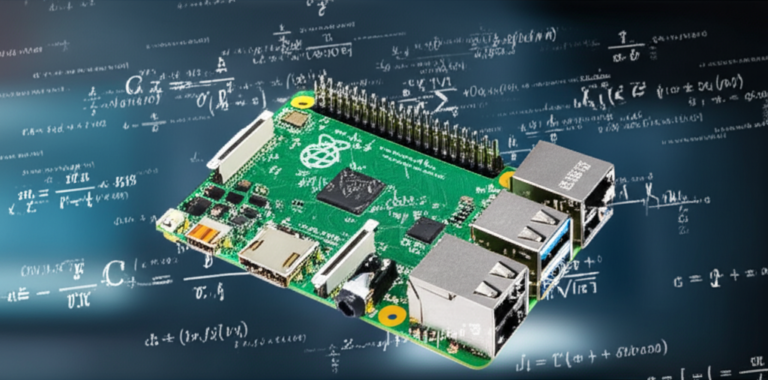Support our educational content for free when you purchase through links on our site. Learn more
Explore Pi & Euler’s Number with Raspberry Pi: 7 Fun Projects (2025) 🎲
Imagine holding the secrets of the universe in the palm of your hand — or rather, on a credit-card-sized computer sitting on your desk. That’s exactly what your Raspberry Pi can do when you dive into the fascinating world of mathematical constants like Pi (π) and Euler’s number (e). From simulating random dart throws to visualizing exponential growth curves, this tiny powerhouse transforms abstract math into hands-on adventures.
Did you know that Pi’s digits have been calculated to over 62 trillion places — yet we still don’t know if its digits are truly random? Or that Euler’s number governs everything from population growth to radioactive decay? In this article, we’ll guide you through 7 exciting projects using your Raspberry Pi to explore these constants deeply, including simple Monte Carlo simulations, infinite series calculations, and even artistic visualizations. Plus, we’ll share pro tips on optimizing your Pi’s performance and reveal how educators worldwide use these projects to inspire the next generation of STEM heroes.
Ready to turn your Raspberry Pi into a mathematical playground? Let’s get started!
Key Takeaways
- Raspberry Pi is a versatile, affordable platform perfect for exploring mathematical constants like Pi and Euler’s number.
- Python is the go-to language for easy coding of simulations, series expansions, and visualizations.
- The Monte Carlo method offers a fun, intuitive way to approximate Pi using random sampling.
- Euler’s number can be explored via compound interest simulations and Taylor series expansions.
- Visualization tools like Matplotlib help turn raw digits into stunning graphs and art.
- Choosing the right Raspberry Pi model and optimizing cooling and code can dramatically improve performance.
- Engaging with the Raspberry Pi community and open-source resources accelerates learning and creativity.
Ready to explore? Scroll down for detailed step-by-step projects, expert tips, and inspiring ideas to make math come alive on your Raspberry Pi!
Table of Contents
- ⚡️ Quick Tips and Facts: Your Raspberry Pi Math Cheat Sheet
- 🕰️ The Genesis of Mathematical Constants and Raspberry Pi: A Brief History
- Why Pi™ Loves the Raspberry Pi: Your Pocket-Sized Math Lab
- Gearing Up for Greatness: Setting Up Your Raspberry Pi for Mathematical Adventures
- Unlocking Pi (π) with Your Raspberry Pi: A Deep Dive into Calculation Methods
- Decoding Euler’s Number (e) on Your Raspberry Pi: Exploring the Natural Constant
- Beyond Pi and ‘e’: Exploring Other Fascinating Mathematical Constants
- Performance and Optimization: Squeezing Every Ounce of Math Power from Your Pi
- Data Visualization and Analysis: Making Sense of the Digits
- The Educational Edge: Raspberry Pi, STEM, and the Future of Learning
- Community and Resources: Your Fellow Math Explorers
- Troubleshooting Common Pitfalls: When Your Pi Gets Puzzled
- Conclusion: Your Raspberry Pi, Your Infinite Mathematical Playground
- Recommended Links: Dive Deeper!
- FAQ: Your Burning Questions Answered
- Reference Links: Our Sources and Further Reading
Body
⚡️ Quick Tips and Facts: Your Raspberry Pi Math Cheat Sheet
Jumping right in? We love your enthusiasm! Here’s a quick rundown for your mathematical adventures with the Raspberry Pi.
| Fact / Tip 💡 – | | Best Pi for the Job? – | Raspberry Pi 5 is the powerhouse for complex calculations, but a Raspberry Pi 4 Model B is a fantastic and versatile all-rounder. For simple scripts, even a Zero 2 W will do! | | Top Programming Language? – | Python is your best friend. It’s easy to learn and has amazing libraries like math, NumPy, and Matplotlib for calculations and visualizations. | | Easiest Way to Calculate Pi (π)? – | The Monte Carlo method. It’s a fun, visual way to approximate Pi using random numbers and probability. Perfect for beginners! | | Easiest Way to Calculate Euler’s Number (e)? – | Use the math.e constant in Python for a quick value. To calculate it from scratch, simulating compound interest is a great conceptual starting point. | | Essential Software? – | Raspberry Pi OS (which comes with Python and Wolfram Language pre-installed), a code editor like Thonny or VS Code, and the Terminal. | | Can I find my birthday in Pi? – | Almost certainly! As Stephen Wolfram’s team points out, any date is likely to appear within the first 10 million digits of π. | | Is Pi a random number? – | Not technically. Pi is a fixed, specific number. However, its digits appear statistically random and have passed tests for normality, meaning sequences of digits appear equally often. This is a deep topic that still fascinates mathematicians! |
🕰️ The Genesis of Mathematical Constants and Raspberry Pi: A Brief History
Ever wonder how a number and a tiny computer became icons of modern tinkering and education? Their stories, though centuries apart, share a common spirit of discovery.
The concept of Pi (π) is ancient, stretching back almost 4,000 years. Early civilizations like the Babylonians and Egyptians knew that the ratio of a circle’s circumference to its diameter was a constant, approximating it for construction and astronomy. It was the great Archimedes of Syracuse who first used a rigorous theoretical method to approximate Pi. The Greek symbol “π” itself wasn’t widely adopted until the 1700s, after being introduced by William Jones in 1706 and popularized by the legendary Leonhard Euler.
Speaking of Euler, he’s the star behind Euler’s number (e). As our friends in the featured video below explain, ‘e’ isn’t defined by geometry like Pi. Instead, its origins lie in the 17th-century study of compound interest by Jacob Bernoulli. He discovered that as you compound interest more frequently, the growth approaches a limit—a constant we now call ‘e’. Euler later calculated its value to 18 decimal places and proved its irrationality. This constant is fundamental to understanding processes of continuous growth and change, making it “the natural language of growth.”
Flash forward to 2012. A group at the University of Cambridge, concerned about a decline in computer science skills among students, created a low-cost, accessible computer to inspire a new generation. They called it the Raspberry Pi. Its goal was to bring back the spirit of experimentation that computers like the BBC Micro fostered in the 1980s. It quickly exploded beyond the classroom, becoming a favorite tool for hobbyists, engineers, and DIY enthusiasts worldwide.
So, what’s the connection? The Raspberry Pi, in its mission to make computing accessible, has become the perfect modern tool for exploring these timeless mathematical truths right from your desk.
Why Pi™ Loves the Raspberry Pi: Your Pocket-Sized Math Lab
Here at Why Pi™, we’re obsessed with making complex topics fun and accessible. And let’s be honest, what’s a better mascot for our mission than the Raspberry Pi? It’s a match made in geek heaven! This tiny computer is more than just a gadget; it’s a gateway to a universe of digital creation and mathematical exploration.
What is a Raspberry Pi, Anyway? 🤯
Imagine a computer the size of a credit card. That’s a Raspberry Pi. It’s a single-board computer (SBC) developed by the Raspberry Pi Foundation in the UK. You can plug it into a monitor or TV, attach a keyboard and mouse, and use it like a desktop computer for browsing the internet, writing code, playing games, and more. But its real magic lies in the row of pins along its edge, called GPIO (General-Purpose Input/Output) pins. These let you connect electronics—like LEDs, sensors, and motors—and control them with code, opening up a world of DIY Electronics.
Unpacking Pi (π) and Euler’s Number (e): The Rockstars of Math 🎸
These aren’t just random numbers; they are fundamental constants of the universe.
- Pi (π): As you know, it’s the ratio of a circle’s circumference to its diameter, approximately 3.14159. It’s an irrational number, meaning its decimal representation goes on forever without repeating. But as the Wolfram blog notes, π shows up in a “remarkable range” of formulas that have nothing to do with circles, from probability to physics. For a deeper dive, check out our article on the wonders of pi.
- Euler’s Number (e): Approximately 2.71828, ‘e’ is the base of the natural logarithm. Think of it as the ultimate constant for growth. It appears in everything from radioactive decay and population growth to, as mentioned, compound interest. The video summary highlights a key property: the function y=e^x is its own derivative, meaning its value and its rate of change are the same at every point. It’s a cornerstone of calculus.
Why the Raspberry Pi is Your Ultimate Co-Pilot for Constant Exploration 🚀
So why use a Pi for this?
- ✅ Accessibility & Affordability: It’s a low-cost way to have a dedicated computer for your coding projects without tying up your main PC.
- ✅ Linux-Powered Flexibility: Most Pis run a version of Linux (like Raspberry Pi OS), a powerful and open-source operating system perfect for programming and accessing a vast library of free software.
- ✅ Perfect for Python: Python is the de facto language for beginners and experts alike on the Pi. Its
mathlibrary comes with Pi and ‘e’ built-in, ready for you to use. - ✅ Tangible Results: You’re not just running abstract calculations. You can use the GPIO pins to make an LED blink for every digit of Pi calculated or create a data visualizer with a small screen. This hands-on approach makes learning stick.
Gearing Up for Greatness: Setting Up Your Raspberry Pi for Mathematical Adventures
Alright, time to roll up our sleeves and build our math lab! Getting started is easier than you think. Here’s the gear and software we recommend.
Essential Hardware: Beyond the Bare Board 🛠️
While the Raspberry Pi board itself is the star, you’ll need a few supporting actors to get the show on the road.
- A Raspberry Pi Board: We’ll compare models later, but a Raspberry Pi 4 Model B or a Raspberry Pi 5 is a fantastic starting point.
- Power Supply: Don’t skimp here! Use the official USB-C power supply to ensure your Pi gets stable power.
- microSD Card: This is your Pi’s hard drive. Get at least a 32GB Class 10 card for good performance.
- Keyboard, Mouse, and Monitor: Standard USB and HDMI peripherals will do the trick.
- Case (Optional but Recommended): Protects your Pi from dust and accidental short circuits.
👉 Shop Raspberry Pi Gear on:
- Raspberry Pi 5: Amazon | Walmart | Raspberry Pi Official Website
- Raspberry Pi 4 Model B: Amazon | Walmart | Raspberry Pi Official Website
- Official Power Supply: Amazon | Raspberry Pi Official Website
- SanDisk 32GB microSD Card: Amazon | Walmart
Operating Systems: Your Digital Canvas 🖼️
Your Operating System (OS) is the soul of your machine. For the Pi, you have great options:
- Raspberry Pi OS (Recommended): This is the official OS, and it’s optimized for the hardware. Crucially, it comes bundled with the Wolfram Language and Mathematica, powerful tools for mathematical computation, completely free for non-commercial use!
- Ubuntu: A popular and powerful Linux distribution that also works great on the Pi, offering a slightly different desktop experience.
- DietPi: For the minimalists, DietPi is a super lightweight OS that lets you install only the software you need, maximizing performance.
Software & Programming Languages: Speaking the Language of Math 🐍
This is where the magic happens. Your Pi is a polyglot, but some languages are better suited for math than others.
- Python: The undisputed champion for projects on the Pi. It’s readable, powerful, and supported by a massive ecosystem of libraries. You’ll primarily be using the built-in
mathmodule and might venture intoNumPyfor heavy-duty array calculations. This is our top recommendation for anyone starting their journey in Microcontroller Programming. - C/C++: If you need raw speed for calculating millions of digits, C++ is the way to go. It’s more complex than Python but offers unparalleled performance. Libraries like mXparser are available for C++ (and Java), providing a rich collection of built-in math functions and constants.
- Wolfram Language: As mentioned, this comes free with Raspberry Pi OS. It’s an incredibly powerful language designed specifically for symbolic computation, data science, and visualization. The Wolfram blog highlights how a single line of code can find your birthday in the digits of Pi, a task that would be more complex in other languages.
Unlocking Pi (π) with Your Raspberry Pi: A Deep Dive into Calculation Methods
Ready to put your Pi to work? Calculating π is a classic computational challenge. It’s a fantastic way to understand algorithms and the limits of computation. Let’s explore some popular methods you can code on your Raspberry Pi.
1. The Monte Carlo Method: A Random Walk to Pi 🎲
This is by far the most intuitive and fun method, perfect for visual learners. It uses probability to approximate Pi.
The Concept: Imagine a square with a circle inscribed perfectly inside it. The square has a side length of 2, and the circle has a radius of 1.
- The area of the square is
2 * 2 = 4. - The area of the circle is
π * r² = π * 1² = π. - The ratio of the circle’s area to the square’s area is
π / 4.
Now, what if you randomly throw darts at the square? The probability of a dart landing inside the circle is equal to that same ratio of the areas. So, if we throw thousands of darts (or in our case, generate thousands of random points), we can say:
(Points inside circle) / (Total points) ≈ π / 4
By rearranging this, we get our formula:
π ≈ 4 * (Points inside circle) / (Total points)
How to do it on your Pi:
- Write a Python script.
- Generate thousands of random (x, y) coordinates, where both x and y are between -1 and 1.
- For each point, calculate its distance from the origin (0,0) using the Pythagorean theorem:
distance = sqrt(x² + y²). - If the distance is less than or equal to 1, it’s inside the circle. Keep a running count.
- After generating all the points, plug your counts into the formula above to get your approximation of Pi!
The more points you generate, the more accurate your approximation will be. This is a classic example of a Monte Carlo simulation.
Our Team’s Anecdote: The “Pi-zza” Simulation 🍕
One of our engineers first taught this concept to their kid’s coding club using a pizza analogy. They imagined a square pizza box with a round pizza inside. They “threw” digital pepperoni (the random points) onto the box and counted how many landed on the pizza vs. the box. It was a huge hit and made an abstract concept deliciously simple!
2. Leibniz Formula: The Elegant, Yet Slow, Series 🐌
This method uses an infinite series to converge on the value of Pi. The formula is beautiful in its simplicity:
π / 4 = 1 - 1/3 + 1/5 - 1/7 + 1/9 - ...
How to do it on your Pi: You can write a loop that calculates this sum. With each iteration, you add or subtract the next fraction in the sequence. The downside? This series converges very slowly. As one video explains, you need around 100,000 terms just to get to 3.1415. It’s a great exercise in programming loops, but not the most efficient way to get an accurate value.
3. Machin-like Formulas: The Speed Demons of Pi Calculation ⚡
For serious digit hunting, you need a faster-converging series. Machin-like formulas are the way to go. The original formula, discovered by John Machin in 1706, is:
π / 4 = 4 * arccot(5) - arccot(239)
This formula converges much, much faster than the Leibniz series. Modern record-breaking Pi calculations use even more complex variations of this type of formula. Implementing this on your Pi is a more advanced project in Microcontroller Programming that will require a good math library to handle the arctangent function with high precision.
4. Buffon’s Needle Experiment: Geometry Meets Probability 🧵
Here’s another cool probabilistic method. Imagine a floor with parallel lines drawn on it, all spaced an equal distance apart. If you drop a needle of the same length as the spacing onto the floor, the probability that the needle will cross one of the lines is 2 / π.
How to simulate it on your Pi: You can simulate this by:
- Randomly generating a position for the center of the “needle.”
- Randomly generating an angle for the needle’s orientation.
- Using trigonometry to determine if the needle crosses a line.
- After thousands of “drops,” you can approximate Pi using the formula:
π ≈ 2 * (Total drops) / (Crossings).
5. Visualizing Pi: From Digits to Art 🎨
Once you’ve calculated a few thousand digits, what do you do with them? Don’t just let them sit in a text file! Use a library like Matplotlib in Python to create visualizations. You could create a “random walk” where each digit from 0-9 corresponds to a different direction, as mentioned in the Wolfram blog. Or you could assign colors to digits and generate a unique piece of abstract art. This is a fantastic way to blend coding, math, and creativity.
Decoding Euler’s Number (e) on Your Raspberry Pi: Exploring the Natural Constant
While Pi often steals the spotlight, Euler’s number (e) is arguably just as fundamental, especially in the worlds of calculus, finance, and physics. It’s all about growth and change. Let’s fire up the Pi and explore this incredible constant.
1. The Limit Definition: Compound Interest and the Power of ‘e’ 💰
As the featured video explains, the origin of ‘e’ comes from compound interest. The formula for ‘e’ can be expressed as a limit:
e = lim (as n → ∞) of (1 + 1/n)ⁿ
How to do it on your Pi: You can’t calculate to infinity, but you can get a great approximation by plugging in a large value for n.
- Open Python on your Pi.
- Write a simple script that calculates
(1 + 1/n)**nfor increasingly large values ofn. - Start with
n=1, thenn=10,n=100,n=1000, and so on. - You’ll see the result get closer and closer to the true value of ‘e’ (approximately 2.71828). This is a powerful, tangible way to see a mathematical limit in action!
2. Taylor Series Expansion: Building ‘e’ from Infinite Sums ➕
Another powerful way to calculate ‘e’ is through its Taylor series expansion, which Leonhard Euler himself used. The formula is:
e = 1/0! + 1/1! + 1/2! + 1/3! + 1/4! + ...
(Remember, 0! is defined as 1).
How to do it on your Pi: This is a fantastic programming exercise.
- Write a Python function to calculate factorials (
n!). - Create a loop that iterates, say, 20 times.
- In each iteration, calculate
1/n!and add it to a running total. - This series converges very quickly! After just 15-20 terms, your approximation will be extremely accurate.
3. Derangements and Probability: When Nothing Goes Right, ‘e’ Appears! 🤯
Here’s a mind-bending one. Imagine you have n letters and n envelopes, each addressed to a different person. If you randomly stuff one letter into each envelope, what’s the probability that no letter ends up in the correct envelope?
As n gets very large, this probability converges to 1/e!
This is a more complex simulation to code, but it’s a fascinating example of how ‘e’ appears in the field of combinatorics. It’s a great challenge for those looking to level up their skills.
4. Visualizing ‘e’: Growth, Decay, and the Exponential Curve 📈
The number ‘e’ is the heart of the exponential function, y = e^x. This function describes everything from bacterial growth to the decay of radioactive isotopes.
How to visualize it on your Pi:
- Use the Matplotlib library in Python.
- Generate a range of x-values (e.g., from -2 to 2) using
NumPy. - Calculate the corresponding y-values using
math.exp(x). - Use Matplotlib to plot the points and display the iconic, ever-steepening curve of exponential growth.
This visual representation is crucial for understanding why ‘e’ is so important in modeling the world around us.
Beyond Pi and ‘e’: Exploring Other Fascinating Mathematical Constants
Think Pi and ‘e’ are the only stars in the mathematical universe? Think again! Your Raspberry Pi is the perfect launchpad to explore a whole galaxy of other intriguing numbers. Once you’ve mastered the techniques for π and e, you can apply them to these other constants.
The Golden Ratio (φ): Nature’s Perfect Proportion ✨
The Golden Ratio, often denoted by the Greek letter phi (φ), is approximately 1.618. It’s found everywhere, from the shells of nautiluses and the arrangement of sunflower seeds to ancient Greek architecture and Renaissance art. It’s often considered the most aesthetically pleasing proportion.
You can calculate it using the formula: φ = (1 + √5) / 2. Or, you can approximate it by taking the ratio of consecutive numbers in the Fibonacci sequence (1, 1, 2, 3, 5, 8, 13, …). Write a script on your Pi to generate Fibonacci numbers and watch the ratio F(n) / F(n-1) get closer and closer to φ.
Feigenbaum Constants: The Secrets of Chaos 🌀
Ready to dip your toes into chaos theory? The Feigenbaum constants, delta (δ) ≈ 4.669 and alpha (α) ≈ 2.502, are universal constants that appear in certain mathematical maps that exhibit chaotic behavior. They describe the ratio at which bifurcations (splits) occur in the period-doubling route to chaos. Simulating these systems on your Pi is a more advanced project, but it’s a gateway to understanding the beautiful complexity of chaotic systems.
Catalan’s Constant and Apéry’s Constant: Unsung Heroes 🌟
These constants might not be as famous, but they are just as fascinating.
- Catalan’s Constant (G) appears in combinatorics and is defined by an infinite series similar to the one for Pi.
- Apéry’s Constant (ζ(3)) is the sum of the reciprocals of the cubes of the positive integers (
1/1³ + 1/2³ + 1/3³ + ...). The Wolfram blog notes that you can search for your birthday in the digits of these constants, too! For example, the author’s birthday appeared at position 40,979 in ζ(3).
Exploring these constants with your Raspberry Pi can take you on a journey through different areas of mathematics, from number theory to dynamic systems.
Performance and Optimization: Squeezing Every Ounce of Math Power from Your Pi
So, you’re calculating millions of digits of Pi and your Raspberry Pi is starting to sweat. 🥵 Let’s talk about how to turn your little board into a lean, mean, number-crunching machine.
Raspberry Pi Models: Which One for Your Math Quest? 📊
Not all Pis are created equal. Choosing the right one depends on the intensity of your mathematical ambitions.
| Model | Processor | RAM | Why It’s Good for Math | Drawbacks |
|---|---|---|---|---|
| Raspberry Pi 5 | Quad-core 2.4GHz Cortex-A76 | 4GB or 8GB | The Beast. It’s 2-3 times faster than the Pi 4, with much faster RAM. This is your top choice for heavy-duty, multi-threaded calculations and fast visualizations. | Higher power consumption. |
| Raspberry Pi 4 Model B | Quad-core 1.5GHz Cortex-A72 | 2GB, 4GB, or 8GB | The All-Rounder. Still incredibly capable and a great balance of performance and cost. Perfect for most projects in this guide. | Slower than the Pi 5. |
| Raspberry Pi Zero 2 W | Quad-core 1GHz Cortex-A53 | 512MB | The Minimalist. Surprisingly capable for its tiny size. Excellent for running simple, single-threaded Python scripts that don’t require a GUI. | Limited RAM can be a bottleneck for large datasets or complex visualizations. |
| Raspberry Pi Pico | Dual-core 133MHz Cortex-M0+ | 264KB | The Microcontroller. Not for running a full OS. Programmed in C/C++ or MicroPython for dedicated, real-time tasks. You could use it to display results from another Pi, but not for the main calculation. | Not a computer; it’s a microcontroller for embedded electronics. |
A Note on the Competition: Boards like the PINE A64 were created to offer more power at a competitive price, leveraging 64-bit processors. The PINE A64’s name itself is a nod to Pi and Euler’s number, showing its mathematical inspiration. While the Raspberry Pi 5 has now closed the performance gap significantly, it’s good to know there’s a healthy ecosystem of single-board computers out there, which you can explore in our Electronic Component Reviews.
👉 CHECK PRICE on:
- Raspberry Pi 5: Amazon | Raspberry Pi Official Website
- PINE A64: PINE64 Official Website
Overclocking and Cooling: Pushing the Limits (Carefully!) 🔥
Want more speed? You can overclock your Raspberry Pi’s CPU. This means running it faster than its default speed. However, with great power comes great heat! If the CPU gets too hot, it will throttle (slow itself down) to prevent damage.
- ✅ Do: Use a good heatsink and a fan, especially on the Pi 4 and 5. An active cooler like the official Raspberry Pi Active Cooler for the Pi 5 is highly recommended for sustained performance.
- ❌ Don’t: Overclock without proper cooling. You’ll likely get worse performance due to thermal throttling.
Optimizing Your Code: Python vs. C++ for Speed 🏎️
The language you choose has a huge impact on performance.
- Python: Incredibly easy to write and debug, but it’s an “interpreted” language, which makes it slower for raw computation. For many tasks, it’s fast enough!
- C++: A “compiled” language that runs much faster because the code is translated directly into machine instructions. For calculating millions of digits, C++ will leave Python in the dust. The mXparser library, for example, offers a C++ version for performance-sensitive applications.
Our Recommendation: Start with Python. It’s the best way to learn and prototype. If you hit a performance wall and need more speed, then it’s time to learn C++.
Data Visualization and Analysis: Making Sense of the Digits
Calculating millions of digits of Pi is cool, but what do those digits tell us? Are they just a meaningless jumble, or is there a hidden order? This is where data visualization and analysis come in, and your Raspberry Pi is the perfect tool for the job.
Tools for Plotting and Graphing: Matplotlib, Gnuplot 📈
Seeing is believing. Turning raw numbers into charts and graphs can reveal patterns you’d never spot otherwise.
- Matplotlib: This is the go-to plotting library for Python. It’s powerful, versatile, and relatively easy to learn. You can create histograms, scatter plots, line graphs, and more. Installing it on your Raspberry Pi is a simple command:
pip install matplotlib. - Gnuplot: A classic, command-line-driven graphing utility. It’s been around for decades and is incredibly fast and powerful, though it has a steeper learning curve than Matplotlib.
With these tools, you can plot the frequency of digits, visualize a “random walk” based on the digits of Pi, or graph the convergence of a series calculation.
Exploring Digit Distribution and Patterns: Is Pi Truly Random? 🤔
This is one of the most profound questions about Pi. The short answer is: we don’t know for sure, but it certainly looks like it.
Pi is not “random” in the sense that it’s unpredictable; it’s a precisely defined constant. However, its digits exhibit the properties of a statistically random sequence. This leads to the concept of normality. A number is considered “normal” if any sequence of digits appears with the expected frequency. For example, in a normal base-10 number, the digit ‘7’ should appear 10% of the time, the sequence ’25’ should appear 1% of the time, and so on.
- The Evidence: So far, in the trillions of digits of Pi that have been calculated, the distribution appears normal. Each digit from 0 to 9 occurs about 10% of the time.
- The Catch: Despite this overwhelming evidence, no one has been able to prove that Pi is normal. It remains one of the great unsolved mysteries of mathematics.
As Stephen Wolfram muses, if Pi is truly normal, then “every possible sequence eventually occurs among the digits, including all the works of Shakespeare, or any other artifact of any possible civilization.” He speculates that searching for patterns in Pi is “quite analogous to SETI,” the search for extraterrestrial intelligence. Could there be a message hidden in the fabric of the universe, encoded in the digits of a circle? It’s a tantalizing thought!
The Educational Edge: Raspberry Pi, STEM, and the Future of Learning
At its heart, the Raspberry Pi was created as an educational tool. Its mission was to make computer science accessible and fun, and it has succeeded beyond anyone’s wildest dreams. Exploring mathematical constants is a perfect example of how the Pi transforms abstract concepts into tangible, exciting projects.
Classroom Projects and Workshops: Inspiring the Next Generation 🧑 🏫
For educators, the Raspberry Pi is a game-changer. It’s an affordable way to get a full computer into the hands of every student. Instead of just reading about Pi in a textbook, students can:
- Write their own code to calculate it using the Monte Carlo method.
- Wire up LEDs on a breadboard that light up to visualize the binary digits of Pi.
- Work collaboratively to build a cluster of Raspberry Pis to calculate more digits, faster.
- Engage in project-based learning that bridges math, coding, and electronics, hitting key STEM (Science, Technology, Engineering, and Mathematics) objectives.
This hands-on approach fosters critical thinking, problem-solving, and creativity in a way that traditional lessons often can’t. It’s a core part of the Electronics Industry News that shows a shift towards practical skills.
Personal Learning Journeys: From Hobbyist to Expert 🎓
You don’t need to be in a classroom to benefit. The Raspberry Pi is the ultimate tool for the self-directed learner. What starts as a fun project to calculate Pi can quickly spiral into a deeper passion.
- You might start with a simple Python script.
- Then, you decide you want more speed, so you start learning C++.
- Then, you want to visualize the output, so you dive into Matplotlib.
- Before you know it, you’re exploring chaos theory by modeling the Feigenbaum constants.
This journey, driven by curiosity, is one of the most effective ways to learn. The Pi provides a playground where you can experiment, fail, and learn without pressure.
Community and Resources: Your Fellow Math Explorers
One of the best things about the Raspberry Pi is that you’re never alone. There’s a massive, vibrant global community of makers, educators, and learners who are eager to share their knowledge and help you on your journey.
Online Forums and Communities: Stack Exchange, Raspberry Pi Foundation 🌐
When you get stuck (and you will—we all do!), these are the places to go:
- The Official Raspberry Pi Forums: Hosted by the Raspberry Pi Foundation, this is the central hub for all things Pi. You’ll find dedicated sections for beginners, programming, hardware, and more.
- Stack Exchange: Websites like Stack Overflow (for programming questions) and Raspberry Pi Stack Exchange are invaluable. The Q&A format means your exact question has likely already been asked and answered by experts.
- Reddit: Communities like r/raspberry_pi and r/learnpython are fantastic for getting quick advice, sharing your projects, and seeing what others are building.
Open-Source Libraries and Projects: Standing on the Shoulders of Giants 🧑 💻
You don’t have to reinvent the wheel! The open-source community provides powerful tools that you can use in your own projects.
- GitHub: This is the world’s largest repository of code. You can find thousands of Python scripts and C++ programs for calculating mathematical constants, often with detailed explanations. It’s a great way to learn by reading other people’s code.
- PyPI (The Python Package Index): This is where you’ll find and install libraries like NumPy, SciPy, and Matplotlib using the
pipcommand. These libraries give your Python scripts superpowers for math and science. - Wolfram Community: A place to see what others are doing with the Wolfram Language on the Raspberry Pi, from controlling stepper motors to performing image processing.
Troubleshooting Common Pitfalls: When Your Pi Gets Puzzled
Every great adventure has its challenges. When your code throws an error or your Pi behaves strangely, don’t panic! Troubleshooting is a key skill for any engineer or educator. Here are some common issues and how to solve them.
“My Code Won’t Run!”: Debugging Tips 🐛
It’s the classic problem. You hit “Run” and… nothing. Or worse, a screen full of red error messages.
- Read the Error Message Carefully: The error message is your best clue. It will often tell you the exact line number where the problem occurred and give you a hint about the type of error (e.g.,
SyntaxError,NameError,IndentationError). - Check Your Indentation (Python): Python is very strict about indentation. A single misplaced space can cause an
IndentationError. Make sure the code inside your loops and functions is consistently indented. - Use
print()Statements: The simplest debugging tool is often the best. Addprint()statements throughout your code to check the values of variables at different stages. This can help you pinpoint exactly where a calculation is going wrong. - Start Small: If you’re writing a complex program, test each part individually. Write a small script to test your factorial function before you put it inside your big ‘e’ calculation loop.
Performance Issues: Identifying Bottlenecks 🐢
Is your Pi running slower than a snail in molasses? It’s time to find the bottleneck.
- Monitor CPU and Temperature: Use the
htopcommand in the terminal to see your CPU usage in real-time. Usevcgencmd measure_tempto check the core temperature. If the temperature is high (above 80°C), your Pi is likely thermal throttling. The solution? Better cooling! - Check Memory Usage: The
free -hcommand will show you how much RAM is being used. If you’re running out of memory, your Pi will start using the microSD card as “swap” space, which is extremely slow. Consider closing unnecessary programs or upgrading to a Pi with more RAM. - Profile Your Code: For advanced users, code profilers can analyze your program and tell you which functions are taking the most time to execute. This helps you focus your optimization efforts where they’ll have the biggest impact.
Conclusion: Your Raspberry Pi, Your Infinite Mathematical Playground
What a journey! From the ancient origins of Pi and Euler’s number to the modern marvel of the Raspberry Pi, you’ve seen how this tiny computer can unlock vast worlds of mathematical exploration. Whether you’re approximating Pi with a Monte Carlo simulation, visualizing exponential growth with ‘e’, or diving into the mysteries of digit distributions, the Raspberry Pi is your trusty sidekick.
Positives:
- Affordability and Accessibility: The Raspberry Pi offers a low-cost, versatile platform for learning and experimentation.
- Rich Ecosystem: With pre-installed tools like the Wolfram Language, and support for Python, C++, and more, it caters to beginners and experts alike.
- Community and Resources: A vast, supportive global community and open-source libraries make tackling complex projects manageable.
- Hands-On Learning: GPIO pins and visualization tools let you connect abstract math to tangible, interactive projects.
Negatives:
- Performance Limits: While powerful, the Pi is still a modest computer. For extremely large computations (billions of digits of Pi), you’ll need more specialized hardware.
- Learning Curve: Some methods (Machin-like formulas, Feigenbaum constants) require advanced math and programming skills.
- Thermal Constraints: Intensive calculations can cause overheating without proper cooling.
If you want a confident recommendation, the Raspberry Pi 4 Model B or the new Raspberry Pi 5 are excellent choices for exploring mathematical constants. They balance power, price, and community support perfectly. For those craving even more speed or alternative hardware, the PINE A64 offers a compelling 64-bit alternative inspired by Pi and Euler’s number themselves.
Remember the question we teased earlier: Is Pi truly random? While we can’t answer definitively, your Raspberry Pi lets you explore this mystery firsthand, turning abstract math into a thrilling detective story. So grab your Pi, fire up your favorite programming language, and start your own adventure into the infinite digits of the universe!
Recommended Links: Dive Deeper!
Ready to gear up or expand your toolkit? Here are some essentials and inspiring reads to fuel your math and Raspberry Pi projects.
👉 Shop Raspberry Pi Gear:
- Raspberry Pi 5: Amazon | Walmart | Raspberry Pi Official Website
- Raspberry Pi 4 Model B: Amazon | Walmart | Raspberry Pi Official Website
- Official Raspberry Pi Power Supply: Amazon | Raspberry Pi Official Website
- SanDisk 32GB microSD Card: Amazon | Walmart
- PINE A64: PINE64 Official Website
Books to Expand Your Mathematical Horizons:
- “Pi: A Source Book” by L. Berggren, J. Borwein, and P. Borwein — A comprehensive collection of Pi’s history and mathematics. Amazon
- “e: The Story of a Number” by Eli Maor — A fascinating narrative about Euler’s number and its significance. Amazon
- “Mathematics for the Raspberry Pi” by Donald Norris — A practical guide to math projects on the Pi. Amazon
- “Python for Data Analysis” by Wes McKinney — Great for learning Python libraries like NumPy and Matplotlib. Amazon
FAQ: Your Burning Questions Answered
What are some Python libraries on Raspberry Pi for calculating Pi and Euler’s number?
Python’s standard library includes the math module, which provides constants like math.pi and math.e. For more advanced calculations:
- NumPy: Offers numerical operations and can handle large arrays efficiently.
- SciPy: Builds on NumPy with additional scientific computing functions.
- mpmath: A Python library for arbitrary-precision arithmetic, great for computing many digits of Pi or e.
- SymPy: For symbolic mathematics, allowing exact expressions and series expansions.
Installing these is as easy as running pip install numpy scipy mpmath sympy on your Pi.
How can I visualize Pi and Euler’s number using Raspberry Pi projects?
Visualization brings numbers to life! Use:
- Matplotlib: Plot digit distributions, random walks, or exponential curves.
- Seaborn: Built on Matplotlib, offers beautiful statistical graphics.
- Pygame: Create interactive visualizations or games based on Pi digits.
- GPIO-connected LEDs or LCDs: Display digits or patterns physically.
For example, plot the frequency of each digit in Pi’s first million digits or animate the exponential growth curve of e^x. Visualization helps you spot patterns and understand concepts intuitively.
Can Raspberry Pi run algorithms to compute digits of Pi and Euler’s number?
✅ Absolutely! The Pi is capable of running algorithms like:
- Monte Carlo simulations.
- Infinite series (Leibniz, Taylor expansions).
- Machin-like formulas (with more advanced math libraries).
- Limit definitions for ‘e’.
For very high-precision calculations (millions or billions of digits), performance may be limited compared to desktop PCs or clusters, but for learning and moderate calculations, the Pi shines.
What are beginner-friendly Raspberry Pi projects involving mathematical constants?
- Monte Carlo Pi Approximation: Simulate random points to estimate Pi.
- Taylor Series for e: Calculate Euler’s number using series expansions.
- Digit Frequency Analysis: Download Pi digits and analyze digit distribution.
- LED Binary Display: Represent digits of Pi in binary on LEDs.
- Birthday in Pi Finder: Use Wolfram Language or Python to find your birthday in Pi’s digits.
These projects blend coding, math, and hands-on electronics, making learning fun and effective.
How do I write a program on Raspberry Pi to approximate Pi using Monte Carlo methods?
Here’s a simple Python outline:
import random import math def monte_carlo_pi(num_samples): inside_circle = 0 for _ in range(num_samples): x, y = random.uniform(-1,1), random.uniform(-1,1) if x*x + y*y <= 1: inside_circle += 1 return 4 * inside_circle / num_samples print(monte_carlo_pi(1000000)) Run this on your Pi’s terminal or IDE. Increase num_samples for better accuracy. This project teaches randomness, loops, and geometry.
Is it possible to use Raspberry Pi for exploring the properties of Pi and Euler’s number?
✅ Yes! Beyond calculation, you can:
- Analyze digit distributions.
- Visualize sequences and patterns.
- Explore normality and randomness.
- Simulate probabilistic experiments like Buffon’s Needle.
- Connect math to real-world phenomena like growth and decay.
The Pi’s versatility makes it a perfect platform for both theoretical and practical math exploration.
What hardware add-ons can enhance Raspberry Pi’s performance in math-related projects?
- Cooling Solutions: Heatsinks and fans prevent thermal throttling during heavy computations.
- High-Speed microSD Cards: Faster read/write speeds improve data handling.
- External Storage: USB SSDs for large datasets.
- Display Modules: Touchscreens or e-paper displays for interactive visualization.
- Cluster Setups: Connecting multiple Pis for parallel computation (advanced).
These add-ons help you push the boundaries of what your Pi can do in math projects.
Reference Links: Our Sources and Further Reading
- Raspberry Pi Foundation — https://www.raspberrypi.org/
- Wolfram Blog on Pi and Raspberry Pi — https://blog.wolfram.com/2015/03/12/pi-or-pie-celebrating-pi-day-of-the-centuryand-how-to-get-your-very-own-piece-of-pi/
- mXparser Math Library — https://mathparser.org/mxparser-math-collection/constants/
- PINE A64 64-bit Maker Board Review — https://www.engadget.com/2015-12-09-pine-a64-64-bit-4k-maker-board.html
- Python Official Documentation — https://docs.python.org/3/library/math.html
- Matplotlib Documentation — https://matplotlib.org/stable/contents.html
- Stack Exchange Raspberry Pi Community — https://raspberrypi.stackexchange.com/
We hope this comprehensive guide inspires you to embark on your own Raspberry Pi mathematical adventure. Remember, every great discovery starts with a single digit — or a single line of code!