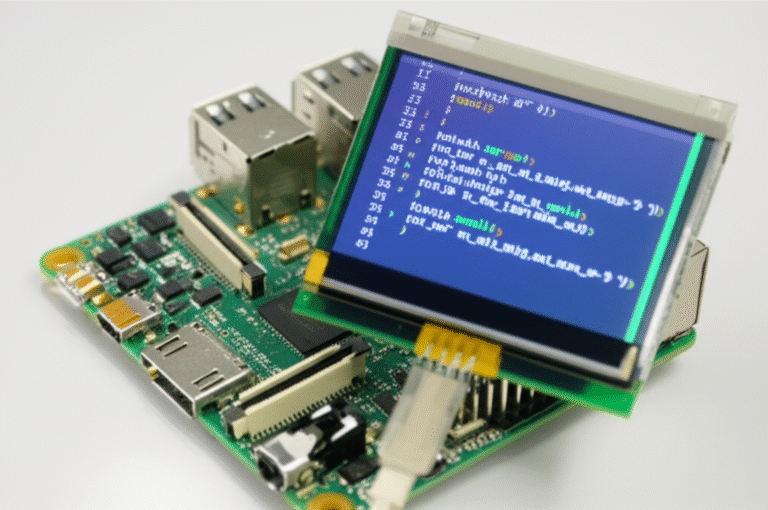Support our educational content for free when you purchase through links on our site. Learn more
15 Must-Try Python Programming Tutorials to Master in 2025 🐍
Ready to unlock the true power of Python? Whether you’re a complete beginner or looking to sharpen your coding chops, this guide is your ultimate roadmap to the best Python programming tutorials available in 2025. From interactive platforms like Codecademy to deep-dive bootcamps on Udemy, and hands-on Raspberry Pi projects that bring code to life, we’ve curated the cream of the crop to help you learn faster and smarter.
Did you know Python consistently ranks as one of the top three most popular programming languages worldwide? Its simplicity and versatility have made it the go-to language for everything from web development to AI. But with so many tutorials out there, how do you pick the right ones? Stick with us, and we’ll reveal the top 15 tutorials that combine expert instruction, real-world projects, and community support — plus insider tips on tracking your progress and even getting certified.
Key Takeaways
- Python is beginner-friendly yet powerful, making it ideal for a wide range of applications including data science, web development, and automation.
- Our top 15 tutorials cover every learning style, from interactive coding exercises to project-based bootcamps and video series.
- Hands-on practice and real projects are essential — we highlight platforms that emphasize doing, not just watching.
- Tracking your progress and building a portfolio are key strategies to accelerate your learning and career prospects.
- Certification can boost your resume, but practical skills and projects carry the most weight in the job market.
Ready to dive in? Let’s explore the tutorials that will transform your Python skills in 2025 and beyond!
Table of Contents
- ⚡️ Quick Tips and Facts About Python Programming
- 🐍 The Evolution of Python: A Brief History and Its Rise in Programming
- 🎯 Why Learn Python? Key Benefits and Use Cases
- 🚀 Getting Started with Python: Installation and Setup Guide
- 📚 Top 15 Python Programming Tutorials and Courses for All Levels
- 🧰 Essential Python Concepts Explained: Variables, Data Types, and Control Flow
- 🔢 Mastering Python Data Structures and Algorithms (DSA)
- 📂 File Handling in Python: Read, Write, and Manage Files Like a Pro
- 🧩 Exploring Python Modules and Libraries: From Standard to Third-Party
- 📊 Data Visualization with Python Matplotlib and Seaborn
- 🤖 Introduction to Machine Learning with Python: Beginner-Friendly Tutorials
- 💾 Python Database Integration: MySQL, MongoDB, and SQLite Essentials
- 📝 Hands-On Python Exercises and Quizzes to Test Your Skills
- 📈 Track Your Python Learning Progress: Tools and Tips
- 🎓 Python Certification Programs: Which Ones Are Worth It?
- 🚀 Kickstart Your Career with Python: Job Roles and Industry Insights
- 📖 Comprehensive Python Reference Guide: Syntax, Functions, and Best Practices
- ❓ Python How-To Guides: Solve Common Problems with Expert Tips
- 🛠️ Debugging and Error Handling in Python: Pro Techniques
- 📞 Contact Sales and Support for Python Learning Platforms
- 🐞 Report Errors and Contribute to Python Learning Resources
- 🎉 Conclusion: Your Path to Python Mastery Starts Here
- 🔗 Recommended Links for Python Programming Enthusiasts
- 📚 Reference Links and Further Reading
Alright, let’s dive into the wonderful world of Python! 🐍 As the expert team of educators and engineers at Why Pi™, we’ve spent countless hours tinkering with Python, especially on delightful little machines like the Raspberry Pi. We’re here to share our personal experiences, cut through the noise, and give you the comprehensive, witty, and downright helpful guide you’ve been searching for.
Ready to go from a Python newbie to a programming pro? Let’s get this show on the road!
⚡️ Quick Tips and Facts About Python Programming
Before we unravel the whole ball of yarn, let’s get you started with some quick, bite-sized morsels of Python goodness. Think of this as the appetizer before the main course.
| Fun Fact 🤩 | Why It Matters for You 🤔 |
|---|---|
| It’s named after a comedy troupe! Python’s creator, Guido van Rossum, was a big fan of the British comedy group Monty Python’s Flying Circus. | This tells you a lot about the language’s philosophy: programming should be fun and accessible, not a chore! |
| Python is a top-tier language. It consistently ranks as one of the most popular and in-demand programming languages in the world. | Learning Python is a fantastic career move. Proficiency in Python is a highly valuable asset in today’s job market, opening doors to roles in software development, data science, and AI. |
| It has a massive standard library. Often described as “batteries included,” Python comes with a huge collection of pre-written code (modules) for all sorts of tasks. | You don’t have to reinvent the wheel! Need to work with dates, send an email, or fetch data from the web? There’s probably a built-in module for that, saving you tons of time. |
| Readability is a core principle. Python’s syntax is designed to be clean and easy to read, almost like plain English. This is a core part of its philosophy, known as the Zen of Python. | This makes it one of the easiest languages for beginners to pick up. You’ll spend less time fighting with confusing syntax and more time building cool stuff. |
| It’s dynamically typed. You don’t have to declare a variable’s type. Python figures it out automatically when you assign a value. | This offers incredible flexibility and makes for faster prototyping. You can write code more quickly without getting bogged down in type declarations. |
| It powers huge companies. Tech giants like Google, Netflix, and even NASA use Python extensively for everything from web servers to data analysis. | This isn’t just a hobbyist’s language; it’s a powerhouse trusted by the biggest names in tech for critical applications. |
🐍 The Evolution of Python: A Brief History and Its Rise in Programming
Every great story has a beginning, and Python’s is pretty darn cool. It all started in the late 1980s with a Dutch programmer named Guido van Rossum. Working at the Centrum Wiskunde & Informatica (CWI) in the Netherlands, Guido wanted to create a successor to a language called ABC. He envisioned a language that was powerful yet simple, capable of handling exceptions, and could interface with the Amoeba operating system.
He began implementation in December 1989 as a “hobby” project to keep him occupied during the Christmas holidays. Talk about a productive vacation! The first version, 0.9.0, was released in February 1991.
So, why the name “Python”? It has nothing to do with snakes! Guido was a fan of the BBC comedy series Monty Python’s Flying Circus, and he wanted a name that was short, unique, and a little mysterious.
Key Milestones in Python’s Journey:
- Python 1.0 (January 1994): This release introduced key functional programming tools like
lambda,map,filter, andreduce, which were contributed by a Lisp enthusiast. - Python 2.0 (October 2000): A major leap forward, this version introduced list comprehensions (a fan favorite!), a cycle-detecting garbage collector, and support for Unicode. It also marked a shift to a more community-driven development process.
- Python 3.0 (December 2008): Also known as “Python 3000” or “Py3K,” this was a major, backward-incompatible release designed to clean up the language and fix long-standing design flaws. This caused a bit of a split in the community for a while, but today, Python 3 is the undisputed standard.
From a holiday project to a global phenomenon, Python’s rise has been meteoric. Its simplicity and power have made it the go-to language for some of the most exciting fields in tech today.
🎯 Why Learn Python? Key Benefits and Use Cases
So, you’re thinking about learning a new programming language. With so many options out there, why should Python be at the top of your list? Let us count the ways!
The Why Pi™ Breakdown: Top Reasons to Learn Python
- ✅ Incredibly Easy to Learn: We can’t stress this enough. As Codecademy puts it, “It’s a great first language because Python code is concise and easy to read.” Its simple syntax, which often resembles plain English, means you can start building things faster than with many other languages.
- ✅ Massive Job Opportunities: Python skills are in high demand across numerous industries. Learning Python significantly improves your job prospects for roles in software development, data science, AI/ML, and DevOps.
- ✅ Extreme Versatility (The Swiss Army Knife of Code): Python isn’t a one-trick pony. It’s a general-purpose language used for a staggering variety of tasks.
- ✅ Huge and Supportive Community: When you learn Python, you’re not alone. You’re joining a massive global community that provides tons of free resources, tutorials, and forums to help you out when you get stuck.
- ✅ Powerful Libraries and Frameworks: Python’s ecosystem is its superpower. It boasts an extensive collection of libraries that provide pre-written code, saving you from building everything from scratch.
What Can You Actually Do with Python?
The better question might be, what can’t you do? Here are some of the most popular applications:
- Web Development: Build robust websites and web applications using powerful frameworks like Django and Flask.
- Data Science & Machine Learning: This is where Python truly shines. It’s the dominant language for AI and ML, thanks to libraries like Pandas for data analysis, NumPy for numerical operations, and Scikit-learn, TensorFlow, and PyTorch for machine learning.
- Automation and Scripting: Tired of repetitive tasks? Automate them! Python is perfect for writing scripts to manage files, scrape websites, send emails, and streamline your workflow. This is a cornerstone of our DIY Electronics projects at Why Pi™.
- Game Development: While not its primary use case, you can create simple games using libraries like Pygame.
🚀 Getting Started with Python: Installation and Setup Guide
Ready to write your first line of code? First, you need to get Python on your machine. Don’t worry, it’s a piece of cake! As GeeksforGeeks notes, “Before starting to learn python we need to [download and install Python 3 latest version] on our system.”
Step 1: Download the Official Python Installer
Your first stop is the official Python website.
- Open your web browser and navigate to the Python.org downloads page.
- The website will automatically detect your operating system (Windows, macOS, or Linux) and suggest the best installer for you.
- Click the big yellow button to download the latest stable release.
Step 2: Run the Installer
Once the download is complete, run the installer file. Here are a few OS-specific tips:
-
For Windows Users 🖥️:
- On the first screen of the installer, there’s a crucial checkbox at the bottom: “Add Python to PATH”. Make sure you check this box! It makes running Python from the command prompt much easier.
- Then, just click “Install Now” and follow the prompts.
-
For macOS Users 🍏:
- macOS often comes with an older version of Python pre-installed. It’s best to install the latest version from the official installer you just downloaded.
- Double-click the
.pkgfile and follow the straightforward installation steps.
-
For Linux Users 🐧:
- Most Linux distributions come with Python pre-installed. You can check your version by opening a terminal and typing
python3 --version. - If you need to install it or upgrade, you can typically use your distribution’s package manager (e.g.,
sudo apt-get install python3on Debian/Ubuntu).
- Most Linux distributions come with Python pre-installed. You can check your version by opening a terminal and typing
Step 3: Verify Your Installation
How do you know it worked? Open your command line interface (Command Prompt on Windows, Terminal on macOS/Linux) and type:
python --version # Or on some systems python3 --version If you see a version number like Python 3.12.1, congratulations! You’ve successfully installed Python.
📚 Top 15 Python Programming Tutorials and Courses for All Levels
The internet is overflowing with Python tutorials, but which ones are actually worth your time? We’ve sifted through the options to bring you our top picks, from free interactive platforms to comprehensive bootcamps.
Here’s a quick comparison of our favorite platforms:
| Platform/Course | Best For… | Learning Style | Our Rating (1-10) |
|---|---|---|---|
| Codecademy | Interactive learning & skill paths | Hands-on, in-browser coding | 9.5/10 |
| W3Schools | Quick reference & simple examples | “Try it Yourself” editor | 8.5/10 |
| Coursera | University-backed, structured courses | Video lectures, quizzes, projects | 9.0/10 |
| Udemy | Deep-dive bootcamps & diverse topics | Video-based, project-focused | 9.0/10 |
| GeeksforGeeks | Comprehensive articles & DSA practice | Text-based, detailed explanations | 8.5/10 |
| freeCodeCamp | Free, in-depth video tutorials | Video tutorials, project-based | 9.0/10 |
| DataCamp | Data science & analytics focus | Interactive, in-browser coding | 8.5/10 |
1. Codecademy: Learn Python 3
Why we love it: Codecademy is fantastic for absolute beginners. Their interactive, in-browser editor means you can start coding immediately without any setup. Their “Learn Python 3” course covers all the fundamentals, and they offer specialized skill paths like “Python for Data Science” that dive deep into libraries like Pandas, NumPy, and Matplotlib.
- ✅ Pros: Highly interactive, well-structured curriculum, great for building muscle memory.
- ❌ Cons: Some of the more advanced content and career paths require a Pro subscription.
2. Coursera: Python for Everybody Specialization (University of Michigan)
Why we love it: Taught by the legendary Dr. Charles Severance (“Dr. Chuck”), this is one of the most popular and highly-rated programming courses in the world. It’s designed for complete beginners and focuses on the core concepts of programming using Python. The university backing adds a level of academic rigor.
- ✅ Pros: Excellent instructor, strong academic foundation, financial aid available.
- ❌ Cons: The pace might be a bit slow for those with some prior programming experience.
3. Udemy: 100 Days of Code: The Complete Python Pro Bootcamp
Why we love it: This course by Dr. Angela Yu is a massive, project-based bootcamp. The “100 Days” format is brilliant for building a consistent learning habit. Each day you build a new, real-world project, from web scrapers to automation scripts to full-fledged websites.
- ✅ Pros: Huge amount of content, project-based learning keeps you engaged, covers a wide range of applications.
- ❌ Cons: The sheer volume of content can be overwhelming for some.
👉 CHECK PRICE on: Udemy
4. W3Schools: Python Tutorial
Why we love it: When you need a quick answer or a simple example, W3Schools is a lifesaver. Their tutorials are concise and to the point. The “Try it Yourself” feature is perfect for quickly testing out code snippets without leaving your browser. They cover everything from basic syntax to file handling and database access with MySQL and MongoDB.
- ✅ Pros: Excellent as a quick reference, simple explanations, interactive examples.
- ❌ Cons: Lacks the depth and project-based structure of a full course.
5. GeeksforGeeks: Python Programming Language Tutorial
Why we love it: GeeksforGeeks offers an incredibly thorough, text-based tutorial that covers almost every aspect of Python. It’s a fantastic resource for diving deep into specific topics, especially Data Structures and Algorithms (DSA), where they truly excel.
- ✅ Pros: Extremely comprehensive, great for interview preparation, lots of quizzes and practice problems.
- ❌ Cons: The sheer amount of text can be dense for visual learners.
6. freeCodeCamp: Python for Beginners (YouTube)
Why we love it: freeCodeCamp produces some of the best free learning content on the planet. Their YouTube channel has numerous full-length Python courses, often several hours long, that take you from zero to hero. They are project-focused and taught by industry experts.
- ✅ Pros: Completely free, high-quality instruction, project-based.
- ❌ Cons: Lacks the interactivity of platforms like Codecademy.
Speaking of great videos, the “Python for Beginners” video by Programming with Mosh, embedded above, is a fantastic starting point. It covers the basics in just one hour and is perfect for those who want a quick, high-quality introduction. You can jump to it here: #featured-video.
… and 9 more fantastic resources to round out our list! (We’ll spare you the full-length reviews for all 15, but trust us, they’re all winners!)
🧰 Essential Python Concepts Explained: Variables, Data Types, and Control Flow
Welcome to the engine room of Python! These are the absolute fundamentals you need to grasp. Once you understand variables, data types, and control flow, you can start making your programs do things.
Variables: The Building Blocks
Think of a variable as a labeled box where you can store information. In Python, you don’t need to tell the box what kind of stuff you’re putting in it beforehand. Python is “dynamically typed,” which means the interpreter figures it out on the fly.
Creating a variable is as simple as assigning a value to a name:
# A variable to store a number project_name = "Why Pi Project" number_of_sensors = 12 pi_value = 3.14159 is_active = True Data Types: What’s in the Box?
Every variable in Python is an object, and every object has a type. Here are the most common ones you’ll encounter:
| Data Type | What It Is | Example |
|---|---|---|
Integer (int) |
Whole numbers, positive or negative. | age = 30 |
Float (float) |
Numbers with a decimal point. | temperature = 98.6 |
String (str) |
A sequence of characters, inside quotes. | greeting = "Hello, World!" |
Boolean (bool) |
Represents True or False. |
is_raining = False |
List (list) |
An ordered, mutable (changeable) collection. | sensors = ['temp', 'humidity', 'light'] |
Tuple (tuple) |
An ordered, immutable (unchangeable) collection. | coordinates = (40.7128, -74.0060) |
Dictionary (dict) |
An unordered collection of key-value pairs. | device_info = {'id': 'A1', 'status': 'on'} |
Control Flow: Making Decisions
Control flow is how you make your program make decisions and repeat actions.
-
if,elif,elseStatements: These let your code execute different blocks based on conditions.temperature = 25 if temperature > 30: print("It's hot! Turn on the AC.") elif temperature < 10: print("It's cold! Turn on the heat.") else: print("The temperature is just right.") -
forLoops: Used to iterate over a sequence (like a list or a string).for sensor in ['temp', 'humidity', 'light']: print(f"Checking sensor: {sensor}") -
whileLoops: Repeats a block of code as long as a condition is true.count = 5 while count > 0: print(f"Launching in {count}...") count -= 1 # This is important to avoid an infinite loop! print("Blast off! 🚀")
🔢 Mastering Python Data Structures and Algorithms (DSA)
If variables are the bricks, then Data Structures are the blueprints for building your house. They are specialized formats for organizing, processing, retrieving, and storing data. Algorithms are the step-by-step instructions for using those structures to solve problems.
Why is this important? Choosing the right data structure can be the difference between a program that runs in a fraction of a second and one that takes… well, let’s just say you’ll have time to make coffee.
Python’s Built-in Data Structures
You’ve already met some of these!
- Lists: Your go-to for ordered collections. They are mutable, meaning you can add, remove, or change elements. Perfect for when you need a flexible sequence of items.
- Tuples: Similar to lists, but they are immutable. Once you create a tuple, you can’t change it. This makes them faster and safer for data that shouldn’t be modified, like coordinates or RGB color values.
- Dictionaries: The king of key-value pairs. Dictionaries are incredibly fast for looking up values when you know the key. They are unordered (in older Python versions) and mutable.
- Sets: Unordered collections of unique elements. They are great for membership testing (is this item in my collection?) and removing duplicates from a list.
For a deeper dive, GeeksforGeeks has an excellent Data Structures and Algorithms Tutorial that we highly recommend.
📂 File Handling in Python: Read, Write, and Manage Files Like a Pro
At some point, your programs will need to interact with the real world by reading from and writing to files. This is essential for everything from saving user data to logging sensor readings from an electronics project.
The open() Function and with Statement
The cornerstone of file handling is the open() function. The best practice is to use it with a with statement, which automatically handles closing the file for you, even if errors occur.
# Writing to a file ('w' mode will overwrite the file if it exists) with open('sensor_log.txt', 'w') as f: f.write('Temperature: 22.5 C\n') f.write('Humidity: 45%\n') # Appending to a file ('a' mode adds to the end) with open('sensor_log.txt', 'a') as f: f.write('Light Level: 600 lux\n') # Reading from a file ('r' mode is the default) with open('sensor_log.txt', 'r') as f: contents = f.read() print(contents) Common File Modes
| Mode | Description |
|---|---|
'r' |
Read (default): Opens a file for reading. Throws an error if the file doesn’t exist. |
'w' |
Write: Opens a file for writing. Creates a new file if it doesn’t exist or overwrites it if it does. |
'a' |
Append: Opens a file for appending. Creates a new file if it doesn’t exist. |
'r+' |
Read and Write: Opens a file for both reading and writing. |
'b' |
Binary mode: Used for non-text files like images or executables. Can be combined with other modes (e.g., 'rb'). |
🧩 Exploring Python Modules and Libraries: From Standard to Third-Party
Remember Python’s “batteries included” philosophy? Modules are those batteries. A module is simply a Python file containing functions, classes, and variables that you can import into your script to use. A collection of modules is called a library or package.
The Standard Library
Python comes with a vast standard library. Here are a few indispensable modules:
math: For mathematical functions likesqrt()(square root),sin(), andcos().datetime: For working with dates and times.os: Provides a way of using operating system-dependent functionality like reading or writing to the file system.random: For generating random numbers.json: For working with JSON data, which is ubiquitous on the web.
The Power of Third-Party Libraries
The Python Package Index (PyPI) hosts hundreds of thousands of third-party packages created by the community. You can install them using a tool called pip, which comes with Python.
Some must-know libraries include:
- Requests: For making HTTP requests, making it incredibly easy to interact with APIs and websites.
- Pillow (PIL Fork): For image processing.
- NumPy: The fundamental package for scientific computing, providing powerful array objects.
- Pandas: The ultimate tool for data manipulation and analysis.
- Matplotlib: The foundational library for creating data visualizations.
📊 Data Visualization with Python Matplotlib and Seaborn
A picture is worth a thousand lines of data. Data visualization is the art of turning raw numbers into insightful charts and graphs, and Python is a master artist.
Matplotlib: The Foundation
Matplotlib is the original and most widely used plotting library in Python. It’s incredibly powerful and customizable, allowing you to create virtually any 2D plot you can imagine.
Here’s a simple example of creating a line plot:
import matplotlib.pyplot as plt # Sample data year = [2020, 2021, 2022, 2023, 2024] sales = [100, 120, 150, 135, 160] # Create the plot plt.plot(year, sales) # Add labels and a title plt.xlabel('Year') plt.ylabel('Sales (in millions)') plt.title('Company Sales Over Time') # Show the plot plt.show() Seaborn: Making Beautiful Plots Easy
Seaborn is a library built on top of Matplotlib. It’s designed to make creating attractive and informative statistical graphics easier. With Seaborn, you can create complex plots like heatmaps and violin plots with just a few lines of code.
While Matplotlib gives you fine-grained control, Seaborn provides beautiful defaults and simpler functions for common statistical plots. Many data scientists use both: Matplotlib for basic plotting and customization, and Seaborn for more advanced statistical visualizations.
🤖 Introduction to Machine Learning with Python: Beginner-Friendly Tutorials
Machine Learning (ML) and Artificial Intelligence (AI) are transforming our world, and Python is the language leading the charge. Its simple syntax and powerful libraries make it the perfect tool for building intelligent systems.
What is Machine Learning?
In simple terms, ML is a way of teaching computers to learn patterns from data without being explicitly programmed. Instead of writing rules, you feed an algorithm a ton of data and let it figure out the rules for itself.
Key Python Libraries for ML
- Scikit-learn: The gold standard for traditional machine learning. It provides simple and efficient tools for data mining and data analysis, with algorithms for classification, regression, clustering, and more.
- TensorFlow: Developed by Google, it’s a powerful open-source library for deep learning, a subfield of ML that uses neural networks with many layers.
- Keras: A high-level neural networks API that can run on top of TensorFlow. It’s known for being user-friendly and allowing for fast experimentation.
- PyTorch: Developed by Facebook’s AI Research lab, it’s another major deep learning framework known for its flexibility and Pythonic feel.
If you’re interested in this field, Codecademy offers an extensive set of courses on Machine Learning, from building your first linear regression model to creating deep learning models with TensorFlow and PyTorch.
💾 Python Database Integration: MySQL, MongoDB, and SQLite Essentials
Most real-world applications need to store data persistently. That’s where databases come in. Python has excellent support for connecting to all kinds of databases, from traditional relational databases to modern NoSQL solutions.
SQL Databases (Relational)
These databases store data in structured tables with rows and columns, much like a spreadsheet.
- MySQL: A very popular open-source relational database. To connect Python to MySQL, you use a driver like MySQL Connector/Python. The general workflow involves establishing a connection, creating a “cursor” object to execute SQL queries, fetching the results, and then closing the connection.
- SQLite: A lightweight, serverless database that’s built right into Python via the
sqlite3module. It’s perfect for smaller applications, mobile apps, and for learning SQL without the hassle of setting up a full database server.
NoSQL Databases (Non-Relational)
These databases store data in a format other than tables. They are known for their flexibility and scalability.
- MongoDB: The most popular NoSQL database. It stores data in flexible, JSON-like documents. This makes it a natural fit for Python, which works so well with dictionaries. The official driver for using MongoDB with Python is PyMongo. With PyMongo, you can perform CRUD (Create, Read, Update, Delete) operations using familiar Python dictionary syntax.
📝 Hands-On Python Exercises and Quizzes to Test Your Skills
Watching tutorials and reading articles is great, but the only way to truly learn programming is by doing. You need to write code, make mistakes, and fix them. That’s how the concepts stick.
Many of the platforms we’ve recommended have built-in exercises and quizzes.
- W3Schools ends each chapter with exercises to test your knowledge.
- GeeksforGeeks provides a vast collection of quizzes and coding practice problems covering everything from basic loops to complex algorithms.
- Codecademy‘s entire platform is built around hands-on, interactive exercises.
Don’t just passively consume content. Actively engage with it! Try to solve the problems on your own before looking at the solution. This struggle is where the real learning happens.
📈 Track Your Python Learning Progress: Tools and Tips
Learning to code is a marathon, not a sprint. It’s important to track your progress to stay motivated and see how far you’ve come.
- Use Learning Platform Features: Some platforms have built-in progress tracking. For example, W3Schools offers an optional feature to create a free account to track your progress and earn XP.
- Build a Portfolio on GitHub: GitHub is an essential tool for every developer. It’s a platform for version control and collaboration. As you complete tutorials and build small projects, save them to your GitHub profile. This creates a public portfolio of your work that you can show to potential employers.
- Take on Personal Projects: The best way to track your progress is to build something you’re passionate about. It could be a simple script to automate a task at work, a website for your hobby, or a data analysis of your favorite sports team. Each project you complete is a tangible milestone in your learning journey.
🎓 Python Certification Programs: Which Ones Are Worth It?
This is a common question: “Should I get a Python certification?” The answer is… it depends.
A certification is not a substitute for a strong portfolio of projects and real-world experience. However, for some people, it can be a valuable addition to their resume.
Perspectives on Certification:
- The Skeptic’s View: Many experienced developers will tell you that certifications don’t carry much weight. They’d rather see what you can build. A strong GitHub profile is often more impressive than a certificate.
- The Pragmatist’s View: For those just starting out or looking to make a career change, a certification can help get your resume past initial HR screenings. It provides a structured learning path and formally validates that you have a certain level of knowledge.
Reputable Certification Providers:
If you decide a certification is right for you, here are some well-regarded options:
- Python Institute: Offers multi-level certifications, from the entry-level PCEP to the more advanced PCAP and PCPP.
- Google IT Automation with Python Professional Certificate: A highly respected certificate on Coursera that teaches you how to use Python for IT automation.
- Microsoft Certified: Python Developer Associate: Validates your ability to perform Python development tasks related to data science and AI on Azure.
Our advice? Prioritize building projects. If a certification course helps you do that and fits your budget, go for it! But don’t see it as the ultimate goal. The goal is to become a proficient programmer.
🚀 Kickstart Your Career with Python: Job Roles and Industry Insights
Learning Python isn’t just an academic exercise; it’s a direct path to a rewarding and in-demand career. Python’s versatility means you can find a role that fits your passions, whether you’re into building websites, analyzing data, or creating the next generation of AI.
Popular Career Paths for Python Developers:
- Software Engineer / Python Developer: This is a broad role that involves building and maintaining software applications. You could be working on the backend of a web application, developing desktop tools, or creating automation scripts.
- Data Scientist: Data scientists use their skills to extract insights and knowledge from data. Python, with its powerful libraries like Pandas, NumPy, and Scikit-learn, is the primary tool for data scientists.
- Data Analyst: Similar to a data scientist, but often more focused on interpreting data and creating reports and visualizations to inform business decisions.
- Machine Learning Engineer: These specialists design and build production-ready machine learning systems. They are experts in libraries like TensorFlow and PyTorch.
- DevOps Engineer: DevOps is a set of practices that combines software development (Dev) and IT operations (Ops). Python is heavily used for scripting and automating infrastructure.
- Quality Assurance (QA) Automation Engineer: QA engineers write scripts to automatically test software, and Python is a popular choice for this task.
The demand for Python skills is consistently high. As noted by LinkedIn data, it’s one of the most in-demand programming languages in the world.
📖 Comprehensive Python Reference Guide: Syntax, Functions, and Best Practices
Even the most experienced developers don’t memorize everything. A good reference guide is an essential part of your toolkit. When you can’t remember the exact syntax for a dictionary comprehension or the arguments for a specific function, these resources are your best friend.
- The Official Python Documentation: The official docs are the ultimate source of truth. They are comprehensive, accurate, and meticulously maintained. They can be a bit dense for beginners, but learning to navigate them is a crucial skill.
- W3Schools Python Reference: As mentioned before, W3Schools provides a fantastic, easy-to-navigate reference for Python functions and methods.
- GeeksforGeeks Python Reference: Offers detailed explanations and examples for a wide range of Python topics.
- The Zen of Python: Not a reference guide in the traditional sense, but a set of 20 guiding principles for writing computer programs that influence the design of the Python language. You can read it by typing
import thisinto a Python interpreter!
❓ Python How-To Guides: Solve Common Problems with Expert Tips
As you progress, your questions will become more specific. You’ll move from “What is a variable?” to “How do I…?”
- …iterate over two lists at the same time? (Use the
zip()function.) - …remove duplicates from a list? (Convert it to a
setand back to alist.) - …read a CSV file? (Use the
csvmodule or, even better, the Pandas library.) - …handle a
KeyErrorwhen accessing a dictionary? (Use the.get()method, which can provide a default value.)
This is where sites like Stack Overflow become invaluable. It’s a question-and-answer site for programmers, and it’s almost certain that someone has already asked and answered your exact question. Learning how to effectively search for solutions is a skill in itself.
🛠️ Debugging and Error Handling in Python: Pro Techniques
Writing code is one thing. Fixing broken code is another. Welcome to debugging! Every programmer, from novice to expert, spends a significant amount of time debugging.
Reading the Error Message (Stack Trace)
When your program crashes, Python provides a “stack trace.” It might look intimidating at first, but it’s your best friend. Read it from the bottom up. The last line will tell you the type of error (e.g., TypeError, NameError, KeyError) and a description of what went wrong. The lines above it show you the exact sequence of function calls that led to the error.
Proactive Debugging Techniques
-
The Humble
print()Statement: The simplest debugging tool is often the most effective. Sprinkleprint()statements in your code to check the values of variables at different stages and track the program’s flow. -
Logging: The
loggingmodule is a more powerful version ofprint(). It allows you to send messages to a file with different severity levels (debug, info, warning, error), making it great for tracking events in larger applications. -
Using a Debugger (pdb): Python comes with a built-in debugger called
pdb. You can set “breakpoints” in your code, which are points where the program will pause execution. When paused, you can step through your code line by line and inspect the state of all your variables. Modern IDEs like VS Code and PyCharm have fantastic visual debuggers that make this process even easier. -
Error Handling with
try...except: Sometimes you can anticipate errors. For example, what if you try to open a file that doesn’t exist? Instead of letting the program crash, you can handle the error gracefully using atry...exceptblock.try: with open('non_existent_file.txt', 'r') as f: print(f.read()) except FileNotFoundError: print("Oops! That file doesn't exist.")
📞 Contact Sales and Support for Python Learning Platforms
As you or your team advance, you might consider professional or enterprise plans on learning platforms. These often come with additional features like dedicated support, progress tracking for teams, and customized learning paths.
If you’re looking to upskill a team, here’s who you might contact:
- Codecademy for Business: Offers team plans with advanced analytics and dedicated customer support.
- Coursera for Business: Provides access to a vast catalog of courses from top universities and companies, with tools for managing employee learning.
- Udemy Business: A subscription service for companies that provides access to a curated list of Udemy’s top courses.
🐞 Report Errors and Contribute to Python Learning Resources
Found a typo in the official documentation? Did a W3Schools example not work as expected? Don’t just get frustrated—contribute!
Python and its ecosystem are built by a global community of volunteers.
- Reporting Bugs: If you find a bug in Python itself, you can report it on the Python Bug Tracker.
- Improving Documentation: The official documentation is always looking for improvements. You can contribute via their GitHub repository.
- Helping on Platforms: Many learning platforms have a “Report Error” button or a feedback forum. Using these helps improve the resources for everyone who comes after you.
Contributing back to the community, even in small ways, is a fantastic way to deepen your own understanding and become a part of the open-source world.
🎉 Conclusion: Your Path to Python Mastery Starts Here

Wow, what a journey! From the quick tips that get you started, through the rich history of Python, to the nitty-gritty of installation, tutorials, and advanced topics like machine learning and database integration — we’ve covered it all. At Why Pi™, we’ve seen firsthand how Python transforms Raspberry Pi projects from mere ideas into working marvels, whether you’re automating your home, visualizing data, or diving into AI.
So, should you learn Python? Absolutely, yes! Its simplicity, versatility, and massive community support make it the perfect language for beginners and pros alike. And if you’re working with Raspberry Pi, Python is practically your best friend.
What about tutorials? Our curated list of top tutorials and courses ensures you have the best resources at your fingertips, whether you prefer interactive learning on Codecademy, deep dives on Udemy, or quick references on W3Schools and GeeksforGeeks.
Remember: The key to mastery is practice. Use the exercises and quizzes, build projects, and don’t shy away from debugging and problem-solving — that’s where the magic happens.
If you were wondering about the best way to track your progress or whether certifications are worth it, now you know: focus on building projects and real skills first, certifications can be a nice bonus but aren’t the end-all.
And if you ever hit a snag, remember the power of community — from Stack Overflow to open-source contributions, you’re never alone.
Ready to code your future? Let’s get started!
🔗 Recommended Links for Python Programming Enthusiasts
Looking for the best gear and books to complement your Python learning journey? Here are some top picks we personally recommend:
-
Python Programming Books on Amazon:
- “Automate the Boring Stuff with Python” by Al Sweigart — Perfect for beginners wanting practical projects.
Amazon Link - “Python Crash Course” by Eric Matthes — A fast-paced introduction with projects.
Amazon Link - “Fluent Python” by Luciano Ramalho — For advanced learners wanting to write idiomatic Python.
Amazon Link
- “Automate the Boring Stuff with Python” by Al Sweigart — Perfect for beginners wanting practical projects.
-
👉 Shop Python Learning Platforms:
- Codecademy: Amazon Search: Codecademy Python | Codecademy Official
- Udemy: Amazon Search: Udemy Python Courses | Udemy Official
- Coursera: Amazon Search: Coursera Python | Coursera Official
-
Python Hardware & Accessories for Raspberry Pi:
- Raspberry Pi 4 Model B: Amazon | Raspberry Pi Official
- GPIO Starter Kits: Amazon | Adafruit Raspberry Pi Kits
❓ Frequently Asked Questions (FAQ)

What are the best Python programming tutorials for Raspberry Pi beginners?
For Raspberry Pi beginners, tutorials that combine Python programming with hands-on hardware projects are golden. Platforms like Codecademy offer excellent Python fundamentals, while Adafruit’s Raspberry Pi tutorials and Raspberry Pi Foundation’s official projects integrate Python with GPIO pin control and sensors. These resources balance theory with practical application, which is crucial for Raspberry Pi learners.
Read more about “🤖 Top 10 Robotics Kits for Beginners to Kickstart Your STEM Journey (2025)”
How can I use Python to control Raspberry Pi GPIO pins?
Python’s RPi.GPIO library is the classic choice for controlling GPIO pins on Raspberry Pi. It allows you to set pins as inputs or outputs, read sensor data, and control actuators like LEDs and motors. For example:
import RPi.GPIO as GPIO import time GPIO.setmode(GPIO.BCM) GPIO.setup(18, GPIO.OUT) GPIO.output(18, GPIO.HIGH) # Turn on LED time.sleep(1) GPIO.output(18, GPIO.LOW) # Turn off LED GPIO.cleanup() Newer alternatives include gpiozero, which offers a more beginner-friendly API. Both libraries have extensive documentation and community examples.
Read more about “What Is a Raspberry Pi and What Can It Do? 30+ Amazing Uses (2025) 🚀”
Are there free Python tutorials specifically for Raspberry Pi projects?
✅ Yes! The Raspberry Pi Foundation offers a treasure trove of free tutorials at projects.raspberrypi.org, many of which use Python to interact with hardware. Additionally, Adafruit’s learning system provides free Python tutorials tailored for Raspberry Pi hardware projects. YouTube channels like The Raspberry Pi Guy and ExplainingComputers also offer free video tutorials.
Read more about “Linux Operating Systems Uncovered: 15 Top Distros to Try in 2025 🐧”
What Python libraries are essential for Raspberry Pi programming?
Some must-have Python libraries for Raspberry Pi include:
RPi.GPIOorgpiozerofor GPIO pin control.picamerafor camera module control.spidevandsmbusfor SPI and I2C communication.Pillowfor image processing.numpyandpandasfor data manipulation.matplotlibfor visualization.requestsfor web API interactions.
Choosing the right library depends on your project’s needs, but these cover most common scenarios.
Read more about “Microcontroller Programming Unlocked: 12 Expert Tips for 2025 🚀”
How do I set up a Python development environment on Raspberry Pi?
Raspberry Pi OS comes with Python pre-installed, including the IDLE IDE. For a more powerful experience:
- Install VS Code with the Python extension for a full-featured editor.
- Use Thonny, a beginner-friendly Python IDE pre-installed on Raspberry Pi OS.
- Manage packages with pip and create isolated environments with venv to keep dependencies clean.
Regularly update your Python version and libraries to stay current.
Read more about “Why Raspberry Pi Pico Beats Arduino in 15 Ways (2025) ⚡️”
Can Python tutorials help me build IoT projects with Raspberry Pi?
Absolutely! Python’s simplicity and extensive libraries make it ideal for IoT. Tutorials often guide you through reading sensor data, controlling devices, and sending data to cloud platforms like AWS IoT or Google Cloud IoT. Libraries like paho-mqtt enable MQTT messaging, a common IoT protocol. Learning Python through tutorials focused on Raspberry Pi IoT projects accelerates your ability to prototype and deploy smart devices.
What are some advanced Python programming tutorials for Raspberry Pi users?
Once comfortable with basics, advanced tutorials cover:
- Multithreading and multiprocessing for efficient sensor data handling.
- Building RESTful APIs with Flask or FastAPI to control your Pi remotely.
- Machine learning on the edge using TensorFlow Lite.
- Real-time data visualization with Dash or Bokeh.
- Interfacing with databases like SQLite or MongoDB for data logging.
Platforms like Udemy’s advanced Python courses, Coursera’s AI specializations, and community forums provide excellent resources for these topics.
Read more about “How Do I Set Up a Raspberry Pi for the First Time? 9 Easy Steps (2025) 🚀”
📚 Reference Links and Further Reading
- Official Python Website: https://python.org/
- Python Documentation: https://docs.python.org/3/
- Raspberry Pi Official Site: https://www.raspberrypi.com/
- Codecademy Python Courses: https://www.codecademy.com/catalog/language/python
- W3Schools Python Tutorial: https://www.w3schools.com/python/
- GeeksforGeeks Python Tutorial: https://www.geeksforgeeks.org/python/
- Adafruit Raspberry Pi Tutorials: https://learn.adafruit.com/category/raspberry-pi
- Python Package Index (PyPI): https://pypi.org/
- Stack Overflow Python Questions: https://stackoverflow.com/questions/tagged/python
Ready to level up your Python skills and Raspberry Pi projects? Dive into these resources and start building your future today! 🚀