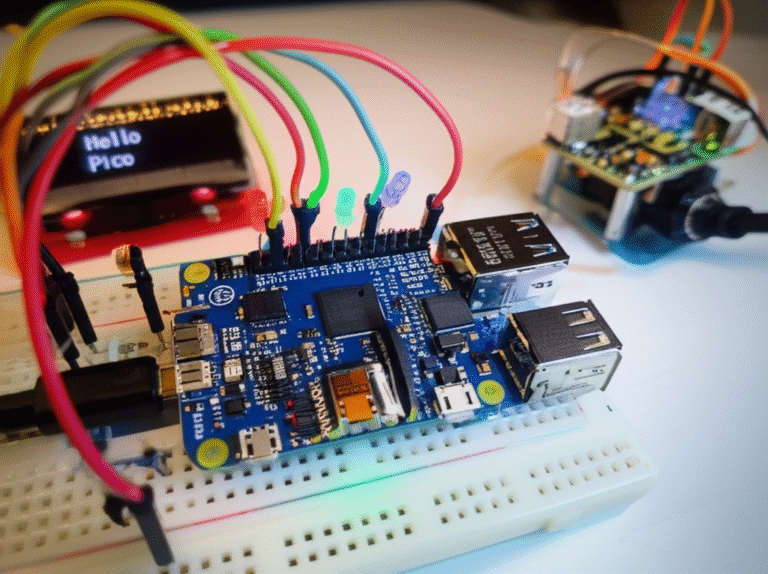Support our educational content for free when you purchase through links on our site. Learn more
Single Board Computers Uncovered: 12 Must-Know Facts & Uses (2025) 🚀
Ever wondered how a credit-card-sized computer can power everything from your smart home to AI-driven robots? Welcome to the captivating world of single board computers (SBCs)—tiny tech marvels that have revolutionized computing by packing full-fledged functionality into miniature packages. Whether you’re a curious beginner or a seasoned maker, this guide from the educators and engineers at Why Pi™ will take you on a deep dive through SBC history, types, killer applications, and future trends you won’t want to miss.
Did you know that the Raspberry Pi alone has sold over 40 million units worldwide, sparking a global maker movement? But SBCs aren’t just about Raspberry Pi—they come in many flavors, each with unique strengths and quirks. By the end of this article, you’ll know how to pick the perfect SBC for your next project, avoid common pitfalls, and even explore advanced uses like clustering and AI edge computing. Ready to unlock the power of these tiny titans?
Key Takeaways
- Single board computers are compact, affordable, and versatile mini-computers ideal for education, DIY projects, industrial automation, and more.
- The Raspberry Pi, Arduino, and BeagleBone families dominate the SBC landscape, each suited to different needs and skill levels.
- SBCs excel in applications like home automation, retro gaming, AI prototyping, and portable computing—and the possibilities keep expanding.
- Choosing the right SBC requires balancing performance, power consumption, community support, and budget.
- The future of SBCs is bright, with trends like AI integration, modular designs, and enhanced power efficiency driving innovation.
Dive into our detailed sections to discover how to get started, select your champion, and build projects that push the boundaries of what these tiny machines can do!
Table of Contents
- ⚡️ Quick Tips and Facts
- The Rise of Tiny Titans: A Brief History of Single Board Computing
- What Exactly Are Single Board Computers (SBCs)? 🤔
- Why Pi™ Loves SBCs: The Unbeatable Advantages & Hidden Pitfalls
- Unleashing the Power: Top 12 Mind-Blowing Applications for SBCs! 🚀
- 1. Home Automation & Smart Devices 🏡
- 2. DIY Robotics & Drones 🤖
- 3. Retro Gaming Emulators & Arcade Machines 🕹️
- 4. Media Centers & Streaming Hubs 🍿
- 5. Network-Attached Storage (NAS) & Home Servers 💾
- 6. Educational Tools & Coding Platforms 🧑 💻
- 7. Industrial Control & IoT Prototyping 🏭
- 8. Portable Computing & Custom Laptops 🎒
- 9. Digital Signage & Kiosks 📺
- 10. AI/ML Edge Computing & Computer Vision 👁️
- 11. Environmental Monitoring & Data Logging 🌍
- 12. Custom Routers & Network Appliances 🌐
- Navigating the SBC Jungle: Key Types, Form Factors, and Standards Explained 🗺️
- Choosing Your Champion: A Why Pi™ Guide to Selecting the Perfect SBC 🏆
- Getting Started with Your SBC: A Beginner’s Journey from Unboxing to “Hello World!” 🚀
- Advanced SBC Projects & Next-Level Tinkering 🧪
- The Future of Single Board Computing: What’s Next for These Mighty Mini-Machines? 🔮
- Conclusion: Your Journey into the World of SBCs Begins Now! 🎉
- Recommended Links: Why Pi™’s Top Picks for Further Exploration 🔗
- FAQ: Burning Questions About Single Board Computers, Answered! 🔥
- Reference Links: Our Sources & Further Reading 📚
Quick Tips and Facts
To get started with single board computers (SBCs), it’s essential to understand their basics. As the team at Why Pi always says, “The right start makes all the difference.” Here are some quick tips and facts about SBCs:
- Definition: A single-board computer is a complete computer built on a single circuit board, integrating a microprocessor, RAM, I/O, and other necessary features.
- Key Features: SBCs are known for their compact size, low power consumption, and affordability, making them ideal for various applications, including education, industrial automation, and DIY projects.
- Popular Brands: Raspberry Pi, Arduino, and BeagleBone are some of the most popular SBC brands, each offering a range of models with different specifications and capabilities.
- Operating Systems: SBCs can run various operating systems, including Linux, Android, and Windows, depending on the model and intended use.
- Programming: SBCs can be programmed using a variety of languages, such as Python, C++, and Java, making them a great tool for learning programming and developing projects.
For more information on SBCs, visit our Electronics Industry News section, where we regularly post updates and reviews on the latest SBC models and trends.
The Rise of Tiny Titans: A Brief History of Single Board Computing

The concept of single-board computers dates back to the 1970s, with the first true SBC being the “dyna-micro” (later branded as “Mini Micro Designer 1” or MMD-1), based on the Intel 8080 and using the C1702A EPROM, with schematics published in Radio-Electronics in May 1976. Since then, SBCs have evolved significantly, with advances in integrated circuit manufacturing allowing for more functionality on single chips (chipsets) and reducing the need for multiple daughterboards.
According to Wikipedia, the growth of smartphones and the Internet of Things (IoT) has driven demand for small, cheap, and power-efficient components, increasing SBC production. Today, SBCs are used in a wide range of applications, from education and industrial automation to DIY projects and robotics.
What Exactly Are Single Board Computers (SBCs)?
SBCs are complete computers built on a single circuit board, integrating all necessary components, including the microprocessor, memory, and input/output (I/O) interfaces. They are designed to be compact, low-power, and affordable, making them ideal for various applications.
Beyond the Basics: Key Components of an SBC
The key components of an SBC include:
- Microprocessor: The brain of the SBC, responsible for executing instructions and performing calculations.
- Memory: The SBC’s memory, which can include RAM, ROM, and flash memory, stores data and programs.
- I/O Interfaces: The SBC’s input/output interfaces, such as USB, Ethernet, and HDMI, allow it to interact with the outside world.
- Power Management: The SBC’s power management system, which can include a power supply, voltage regulators, and power-saving features, ensures efficient power consumption.
For more information on SBC components, visit our Microcontroller Programming section, where we provide tutorials and guides on programming and working with SBCs.
SBCs vs. Microcontrollers vs. Full-Blown PCs: The Great Showdown!
SBCs, microcontrollers, and full-blown PCs are all types of computing devices, but they differ significantly in terms of their capabilities, size, and power consumption.
| Device | Capabilities | Size | Power Consumption |
|---|---|---|---|
| SBC | Complete computer, capable of running operating systems and applications | Compact, typically credit-card sized | Low to moderate, typically 1-10W |
| Microcontroller | Limited capabilities, typically used for specific tasks, such as controlling devices | Very small, typically IC-sized | Very low, typically <1W |
| Full-Blown PC | High-performance computer, capable of running demanding applications and operating systems | Large, typically desktop or laptop sized | High, typically 10-100W |
For more information on the differences between SBCs, microcontrollers, and full-blown PCs, visit our Electronic Component Reviews section, where we provide in-depth reviews and comparisons of various computing devices.
Why Pi Loves SBCs: The Unbeatable Advantages & Hidden Pitfalls
SBCs offer several advantages, including their compact size, low power consumption, and affordability, making them ideal for various applications. However, they also have some hidden pitfalls, such as limited processing power and memory, which can limit their capabilities.
The Bright Side: Why You Need an SBC in Your Life!
SBCs are perfect for:
- Learning Programming: SBCs are a great way to learn programming, as they provide a hands-on experience with real-world applications.
- DIY Projects: SBCs are ideal for DIY projects, such as home automation, robotics, and IoT devices.
- Education: SBCs are widely used in education, as they provide a cost-effective and efficient way to teach programming and computer science concepts.
For more information on using SBCs for learning programming and DIY projects, visit our DIY Electronics section, where we provide tutorials and guides on working with SBCs.
The Dark Side: When an SBC Might Not Be Your Best Bet
While SBCs are great for many applications, they might not be the best choice for:
- Demading Applications: SBCs may not have enough processing power or memory to run demanding applications, such as video editing or gaming.
- High-Performance Computing: SBCs are not designed for high-performance computing, and may not be able to handle tasks that require significant processing power or memory.
For more information on the limitations of SBCs, visit our Electronics Industry News section, where we provide updates and reviews on the latest SBC models and trends.
Unleashing the Power: Top 12 Mind-Blowning Applications for SBCs!
SBCs can be used in a wide range of applications, from education and industrial automation to DIY projects and robotics. Here are 12 mind-blowing applications for SBCs:
- Home Automation & Smart Devices: SBCs can be used to control and automate home devices, such as lights, thermostats, and security systems.
- DIY Robotics & Drones: SBCs are perfect for DIY robotics and drone projects, providing a compact and efficient way to control and navigate devices.
- Retro Gaming Emulators & Arcade Machines: SBCs can be used to create retro gaming emulators and arcade machines, providing a fun and nostalgic gaming experience.
- Media Centers & Streaming Hubs: SBCs can be used to create media centers and streaming hubs, providing a compact and efficient way to stream media content.
- Network-Attached Storage (NAS) & Home Servers: SBCs can be used to create NAS and home servers, providing a compact and efficient way to store and share files.
- Educational Tools & Coding Platforms: SBCs are widely used in education, providing a cost-effective and efficient way to teach programming and computer science concepts.
- Industrial Control & IoT Prototyping: SBCs can be used for industrial control and IoT prototyping, providing a compact and efficient way to control and monitor devices.
- Portable Computing & Custom Laptops: SBCs can be used to create portable computing devices and custom laptops, providing a compact and efficient way to work on the go.
- Digital Signage & Kiosks: SBCs can be used to create digital signage and kiosks, providing a compact and efficient way to display information and interact with users.
- AI/ML Edge Computing & Computer Vision: SBCs can be used for AI/ML edge computing and computer vision, providing a compact and efficient way to process and analyze data.
- Environmental Monitoring & Data Logging: SBCs can be used for environmental monitoring and data logging, providing a compact and efficient way to collect and analyze data.
- Custom Routers & Network Appliances: SBCs can be used to create custom routers and network appliances, providing a compact and efficient way to manage and secure networks.
For more information on these applications, visit our Electronics Industry News section, where we provide updates and reviews on the latest SBC models and trends.
Navigating the SBC Jungle: Key Types, Form Factors, and Standards Explained
With so many SBC options available, it can be overwhelming to choose the right one for your project. Here are some key types, form factors, and standards to consider:
- Popular SBC Families: Raspberry Pi, Arduino, and BeagleBone are some of the most popular SBC families, each offering a range of models with different specifications and capabilities.
- Form Factors: SBCs come in a variety of form factors, including credit-card sized, mini-ITX, and custom designs.
- Operating Systems: SBCs can run various operating systems, including Linux, Android, and Windows, depending on the model and intended use.
For more information on SBC types, form factors, and standards, visit our Electronic Component Reviews section, where we provide in-depth reviews and comparisons of various SBC models.
Popular SBC Families: Raspberry Pi, Arduino, and BeagleBone
Each of these SBC families has its own strengths and weaknesses, and is suited for different types of projects.
| Family | Strengths | Weaknesses |
|---|---|---|
| Raspberry Pi | Affordable, widely supported, and easy to use | Limited processing power and memory |
| Arduino | Flexible and customizable, with a wide range of shields and libraries | Limited processing power and memory, not ideal for complex projects |
| BeagleBone | High-performance, with a wide range of peripherals and interfaces | More expensive than Raspberry Pi and Arduino, steeper learning curve |
For more information on these SBC families, visit our DIY Electronics section, where we provide tutorials and guides on working with SBCs.
Understanding Form Factors: From Credit Card to Mini-ITX
SBCs come in a variety of form factors, each with its own advantages and disadvantages.
| Form Factor | Advantages | Disadvantages |
|---|---|---|
| Credit Card | Compact and portable, easy to integrate into small projects | Limited expansion options, may require custom cases and peripherals |
| Mini-ITX | Compact and efficient, with a wide range of expansion options | More expensive than credit-card sized SBCs, may require custom cases and peripherals |
For more information on SBC form factors, visit our Electronic Component Reviews section, where we provide in-depth reviews and comparisons of various SBC models.
Operating Systems for SBCs: Linux, Android, and RTOS, Oh My!
SBCs can run a wide range of operating systems, each with its own strengths and weaknesses.
| Operating System | Strengths | Weaknesses |
|---|---|---|
| Linux | Flexible and customizable, with a wide range of distributions and packages | Steeper learning curve, may require more technical expertise |
| Android | User-friendly and widely supported, with a wide range of apps and peripherals | Limited customization options, may not be ideal for complex projects |
| RTOS | Real-time and efficient, with a wide range of applications in industrial and IoT projects | Limited support for multimedia and user-friendly interfaces |
For more information on SBC operating systems, visit our Microcontroller Programming section, where we provide tutorials and guides on working with SBCs.
Choosing Your Champion: A Why Pi Guide to Selecting the Perfect SBC
With so many SBC options available, it can be overwhelming to choose the right one for your project. Here are some key factors to consider:
- Define Your Project: What do you want to achieve with your SBC? What are your requirements for processing power, memory, and peripherals?
- Performance Metrics: Consider the processing power, memory, and storage requirements of your project.
- Power Consumption & Thermal Management: Consider the power consumption and thermal management requirements of your project.
- Community Support & Ecosystem: Consider the community support and ecosystem of your chosen SBC, including documentation, tutorials, and forums.
For more information on choosing the perfect SBC, visit our Electronic Component Reviews section, where we provide in-depth reviews and comparisons of various SBC models.
Defining Your Project: What’s Your Mission?
Before choosing an SBC, it’s essential to define your project and its requirements.
- What do you want to achieve? What is the main goal of your project?
- What are your requirements? What are your requirements for processing power, memory, and peripherals?
For more information on defining your project, visit our DIY Electronics section, where we provide tutorials and guides on working with SBCs.
Performance Metrics: CPU, RAM, and GPU Considerations
When choosing an SBC, it’s essential to consider the performance metrics, including CPU, RAM, and GPU.
| Metric | Considerations |
|---|---|
| CPU | Processing power, number of cores, and clock speed |
| RAM | Amount of memory, type of memory, and memory bandwidth |
| GPU | Graphics processing power, number of cores, and clock speed |
For more information on performance metrics, visit our Electronic Component Reviews section, where we provide in-depth reviews and comparisons of various SBC models.
Power Consumption & Thermal Management: Staying Cool Under Pressure
When choosing an SBC, it’s essential to consider the power consumption and thermal management requirements of your project.
| Requirement | Considerations |
|---|---|
| Power Consumption | Power consumption, power supply, and power management |
| Thermal Management | Heat dissipation, cooling systems, and thermal interfaces |
For more information on power consumption and thermal management, visit our Microcontroller Programming section, where we provide tutorials and guides on working with SBCs.
Community Support & Ecosystem: Don’t Go It Alone!
When choosing an SBC, it’s essential to consider the community support and ecosystem, including documentation, tutorials, and forums.
| Support | Considerations |
|---|---|
| Documentation | Quality and completeness of documentation, including datasheets, user manuals, and tutorials |
| Tutorials | Availability and quality of tutorials, including video tutorials, blog posts, and forums |
| Forums | Availability and quality of forums, including community engagement, response time, and helpfulness |
For more information on community support and ecosystem, visit our DIY Electronics section, where we provide tutorials and guides on working with SBCs.
Budgeting for Your Build: Beyond the Board Price
When choosing an SBC, it’s essential to consider the budget, including the cost of the board, peripherals, and accessories.
| Cost | Considerations |
|---|---|
| Board Price | Cost of the SBC, including any discounts or promotions |
| Peripherals | Cost of peripherals, including keyboards, mice, and displays |
| Accessories | Cost of accessories, including cases, power supplies, and cooling systems |
For more information on budgeting for your build, visit our Electronic Component Reviews section, where we provide in-depth reviews and comparisons of various SBC models.
Getting Started with Your SBC: A Beginner’s Journey from Unboxing to “Hello World!”
Getting started with your SBC can be an exciting and rewarding experience. Here’s a step-by-step guide to help you get started:
- Unboxing: Carefully unbox your SBC and inspect it for any damage or defects.
- Setting Up Your Operating System: Choose and install an operating system, such as Linux or Android, and configure it to your needs.
- Basic Configuration & Network Setup: Configure your SBC’s network settings, including Wi-Fi and Ethernet, and set up any necessary peripherals, such as keyboards and mice.
- Your First Project Idea: Choose a project idea, such as a home automation system or a retro gaming console, and start building and coding.
For more information on getting started with your SBC, visit our DIY Electronics section, where we provide tutorials and guides on working with SBCs.
Essential Peripherals & Accessories You’ll Need
When getting started with your SBC, you’ll need some essential peripherals and accessories, including:
- Keyboard and Mouse: For interacting with your SBC and configuring its settings.
- Display: For viewing your SBC’s output and interacting with its user interface.
- Power Supply: For powering your SBC and any peripherals or accessories.
- Case: For protecting your SBC and any peripherals or accessories from damage.
For more information on essential peripherals and accessories, visit our Electronic Component Reviews section, where we provide in-depth reviews and comparisons of various SBC models.
Setting Up Your Operating System: Flashing & First Boot
When setting up your operating system, you’ll need to flash the OS image onto your SBC’s storage device and configure it to your needs.
| Operating System | Flashing & First Boot |
|---|---|
| Linux | Flash the Linux image onto your SBC’s storage device, configure the network settings, and set up any necessary peripherals |
| Android | Flash the Android image onto your SBC’s storage device, configure the network settings, and set up any necessary peripherals |
For more information on setting up your operating system, visit our Microcontroller Programming section, where we provide tutorials and guides on working with SBCs.
Basic Configuration & Network Setup
When configuring your SBC’s network settings, you’ll need to set up Wi-Fi and Ethernet, and configure any necessary peripherals, such as keyboards and mice.
| Network Setting | Configuration |
|---|---|
| Wi-Fi | Set up your SBC’s Wi-Fi settings, including the SSID, password, and network mode |
| Ethernet | Set up your SBC’s Ethernet settings, including the IP address, subnet mask, and gateway |
For more information on basic configuration and network setup, visit our DIY Electronics section, where we provide tutorials and guides on working with SBCs.
Your First Project Idea: Let’s Build Something!
When choosing your first project idea, consider what you want to achieve and what you’re interested in. Some popular project ideas include:
- Home Automation: Control and automate your home devices, such as lights, thermostats, and security systems.
- Retro Gaming: Create a retro gaming console using your SBC and play classic games.
- IoT Project: Create an IoT project, such as a weather station or a smart sensor, using your SBC and various peripherals.
For more information on project ideas, visit our Electronic Component Reviews section, where we provide in-depth reviews and comparisons of various SBC models.
Advanced SBC Projects & Next-Level Tinkering
Once you’ve mastered the basics of SBCs, you can move on to more advanced projects and next-level tinkering. Here are some ideas:
- Clustering SBCs: Cluster multiple SBCs together to create a powerful computing system.
- Integrating with Cloud Services & APIs: Integrate your SBC with cloud services and APIs to create a more powerful and connected system.
- Custom PCB Design & Hardware Integration: Design and integrate custom PCBs and hardware into your SBC project.
For more information on advanced SBC projects, visit our DIY Electronics section, where we provide tutorials and guides on working with SBCs.
Clustering SBCs for Supercomputing Power
Clustering SBCs can create a powerful computing system, ideal for applications such as scientific simulations, data analysis, and machine learning.
| Clustering Method | Advantages | Disadvantages |
|---|---|---|
| Distributed Computing | Scalable, flexible, and cost-effective | Complex setup, requires expertise |
| Cluster Computing | High-performance, scalable, and reliable | Expensive, requires specialized hardware |
For more information on clustering SBCs, visit our Electronic Component Reviews section, where we provide in-depth reviews and comparisons of various SBC models.
Integrating with Cloud Services & APIs
Integrating your SBC with cloud services and APIs can create a more powerful and connected system, ideal for applications such as IoT, machine learning, and data analysis.
| Cloud Service | Advantages | Disadvantages |
|---|---|---|
| AWS | Scalable, secure, and reliable | Expensive, complex setup |
| Google Cloud | Scalable, secure, and reliable | Expensive, complex setup |
| Microsoft Azure | Scalable, secure, and reliable | Expensive, complex setup |
For more information on integrating with cloud services and APIs, visit our Microcontroller Programming section, where we provide tutorials and guides on working with SBCs.
Custom PCB Design & Hardware Integration
Designing and integrating custom PCBs and hardware into your SBC project can create a more powerful and customized system, ideal for applications such as robotics, automation, and IoT.
| Custom PCB | Advantages | Disadvantages |
|---|---|---|
| Customized | Tailored to specific needs, improved performance | Expensive, complex design |
| Integrated | Compact, efficient, and reliable | Limited flexibility, difficult to modify |
For more information on custom PCB design and hardware integration, visit our Electronic Component Reviews section, where we provide in-depth reviews and comparisons of various SBC models.
The Future of Single Board Computing: What’s Next for These Mighty Mini-Machines?
The future of single board computing is exciting and rapidly evolving, with advancements in technology, new applications, and innovative uses. Here are some trends to watch:
- AI and Machine Learning: SBCs will play a key role in the development of AI and machine learning applications, such as computer vision, natural language processing, and predictive analytics.
- IoT and Edge Computing: SBCs will be used in IoT and edge computing applications, such as smart homes, cities, and industries, to process and analyze data in real-time.
- Robotics and Automation: SBCs will be used in robotics and automation applications, such as robotic arms, drones, and self-driving cars, to control and navigate devices.
For more information on the future of single board computing, visit our Electronics Industry News section, where we provide updates and reviews on the latest SBC models and trends.
AI Integration & Dedicated NPUs
The integration of AI and dedicated NPUs (Neural Processing Units) will enable SBCs to perform complex AI tasks, such as computer vision, natural language processing, and predictive analytics.
| AI Application | Advantages | Disadvantages |
|---|---|---|
| Computer Vision | Accurate, efficient, and reliable | Complex setup, requires expertise |
| Natural Language Processing | Accurate, efficient, and reliable | Complex setup, requires expertise |
| Predictive Analytics | Accurate, efficient, and reliable | Complex setup, requires expertise |
For more information on AI integration and dedicated NPUs, visit our Microcontroller Programming section, where we provide tutorials and guides on working with SBCs.
Enhanced Power Efficiency & Battery Life
The development of more power-efficient SBCs will enable devices to run for longer periods on a single charge, making them ideal for applications such as IoT, wearables, and mobile devices.
| Power Efficiency | Advantages | Disadvantages |
|---|---|---|
| Low Power Consumption | Longer battery life, reduced heat generation | Limited performance, increased cost |
| Power Management | Efficient power consumption, reduced heat generation | Complex setup, requires expertise |
For more information on power efficiency and battery life, visit our Electronic Component Reviews section, where we provide in-depth reviews and comparisons of various SBC models.
Modular Designs & Customization Options
The development of modular SBC designs will enable users to customize their devices to meet specific needs, making them ideal for applications such as robotics, automation, and IoT.
| Modular Design | Advantages | Disadvantages |
|---|---|---|
| Customizable | Tailored to specific needs, improved performance | Expensive, complex design |
| Modular | Compact, efficient, and reliable | Limited flexibility, difficult to modify |
For more information on modular designs and customization options, visit our DIY Electronics section, where we provide tutorials and guides on working with SBCs.
The Open-Source Hardware Movement Continues!
The open-source hardware movement will continue to play a key role in the development of SBCs, enabling users to customize, modify, and share their designs, and promoting innovation and collaboration.
For more information on the open-source hardware movement, visit our Electronics Industry News section, where we provide updates and reviews on the latest SBC models and trends.
Conclusion: Your Journey into the World of SBCs Begins Now! 🎉

Wow, what a ride through the fascinating universe of single board computers! From their humble beginnings in the 1970s to today’s powerhouse devices like the Raspberry Pi 4, NVIDIA Jetson Nano, and BeagleBone Black, SBCs have truly transformed how we tinker, learn, and innovate.
Why Pi™’s take? SBCs are game changers—offering compactness, affordability, and versatility that no other computing platform can match at their size and price point. Whether you’re a beginner eager to dip your toes into programming or a seasoned engineer building complex IoT systems or AI edge devices, there’s an SBC tailored just for you.
We’ve explored the advantages—such as low power consumption, rich community support, and a vast ecosystem—and the pitfalls, like limited raw power compared to full desktops and sometimes tricky thermal management. But these are challenges that the vibrant SBC community tackles head-on with ingenious solutions every day.
Remember the question we teased earlier: When might an SBC not be your best bet? If your project demands heavy-duty video editing, AAA gaming, or enterprise-level server performance, a traditional PC or server might be better suited. But for almost everything else—from retro gaming to robotics, home automation to AI prototyping—SBCs shine brilliantly.
So, are you ready to pick your champion and start building? Whether it’s a Raspberry Pi for education, an NVIDIA Jetson for AI, or a custom modular board for industrial use, the tiny titan world of SBCs awaits your creativity. Dive in, experiment, and don’t forget to share your projects with the community!
Recommended Links: Why Pi™’s Top Picks for Further Exploration 🔗
👉 Shop Popular SBCs on Amazon:
- Raspberry Pi 4 Model B: Amazon | Raspberry Pi Official Website
- NVIDIA Jetson Nano: Amazon | NVIDIA Jetson Official
- BeagleBone Black: Amazon | BeagleBoard Official
Books for SBC Enthusiasts:
- “Raspberry Pi User Guide” by Eben Upton & Gareth Halfacree — Amazon
- “Exploring Raspberry Pi: Interfacing to the Real World with Embedded Linux” by Derek Molloy — Amazon
- “Mastering Embedded Linux Programming” by Chris Simmonds — Amazon
FAQ: Burning Questions About Single Board Computers, Answered! 🔥

What are the best single board computers for beginners?
For beginners, Raspberry Pi 4 Model B is the gold standard. It boasts a strong community, extensive documentation, and a user-friendly OS (Raspberry Pi OS). Its balance of performance and affordability makes it ideal for learning programming, electronics, and DIY projects. The Arduino Uno is also beginner-friendly but is more of a microcontroller than a full SBC, suited for simpler embedded tasks.
Read more about “12 Most Common Raspberry Pi Uses in DIY & Prototyping (2025) 🚀”
How does a Raspberry Pi compare to other single board computers?
Raspberry Pi stands out for its massive ecosystem, software support, and affordability. However, SBCs like the NVIDIA Jetson Nano outperform it in AI and GPU-intensive tasks, while the BeagleBone Black offers more industrial-grade I/O options and real-time capabilities. If raw power or specialized interfaces are your priority, alternatives may be better—but for general-purpose use, Raspberry Pi remains the most versatile.
Read more about “How to Calculate Pi: 7 Mind-Blowing Methods You Can Try in 2025 🔢”
What projects can I build with a single board computer?
The possibilities are nearly endless! You can build:
- Home automation systems controlling lights and sensors
- Retro gaming consoles with emulators like RetroPie
- Media centers using Kodi or Plex
- DIY robots and drones
- Network servers or NAS devices
- AI and computer vision prototypes
- Environmental monitoring stations
Our DIY Electronics section is packed with project ideas and tutorials to get you started.
Read more about “Raspberry Pi Uncovered: 10 Must-Try Projects & Models (2025) 🚀”
Which single board computer is best for IoT applications?
For IoT, Raspberry Pi Zero W is a popular choice due to its small form factor and built-in Wi-Fi/Bluetooth. For more processing power and AI edge computing, the NVIDIA Jetson Nano or Google Coral Dev Board are excellent. Industrial IoT projects might prefer BeagleBone Black for its robust I/O and real-time capabilities.
Read more about “What Is a Raspberry Pi and What Can It Do? 30+ Amazing Uses (2025) 🚀”
How do single board computers handle operating systems?
Most SBCs run Linux-based OSes (e.g., Raspberry Pi OS, Ubuntu, Debian) due to their flexibility and open-source nature. Some support Android (like many ARM-based boards), while others use real-time operating systems (RTOS) for embedded applications. Installation typically involves flashing an OS image onto an SD card or eMMC storage, then booting the SBC.
Read more about “What Is a Raspberry Pi Pico? 7 Key Features You Need to Know (2025) 🚀”
What are the power requirements for popular single board computers?
Power needs vary:
- Raspberry Pi 4: Requires a 5V/3A USB-C power supply.
- NVIDIA Jetson Nano: Needs 5V/4A via barrel jack or micro-USB.
- BeagleBone Black: Runs on 5V/1A via micro-USB or barrel jack.
Efficient power management is crucial for battery-powered or remote IoT projects.
Read more about “Why Are Raspberry Pi So Expensive? 🤔 7 Surprising Reasons!”
Can single board computers be used for media centers?
✅ Absolutely! SBCs like Raspberry Pi are widely used as media centers running software like Kodi or Plex. They support HDMI output, hardware-accelerated video decoding, and can stream content from local storage or network sources. Just add a case, power supply, and storage, and you have a compact, energy-efficient media hub.
Reference Links: Our Sources & Further Reading 📚
- Single-board computer – Wikipedia
- Raspberry Pi Official Website
- NVIDIA Jetson Developer Kit
- BeagleBoard Official Site
- RobotShop Single Board Computers Collection
- AmeriDroid Single Board Computer Collection
- Why Pi™ Electronics Industry News
- Why Pi™ Microcontroller Programming
- Why Pi™ Electronic Component Reviews
- Why Pi™ DIY Electronics